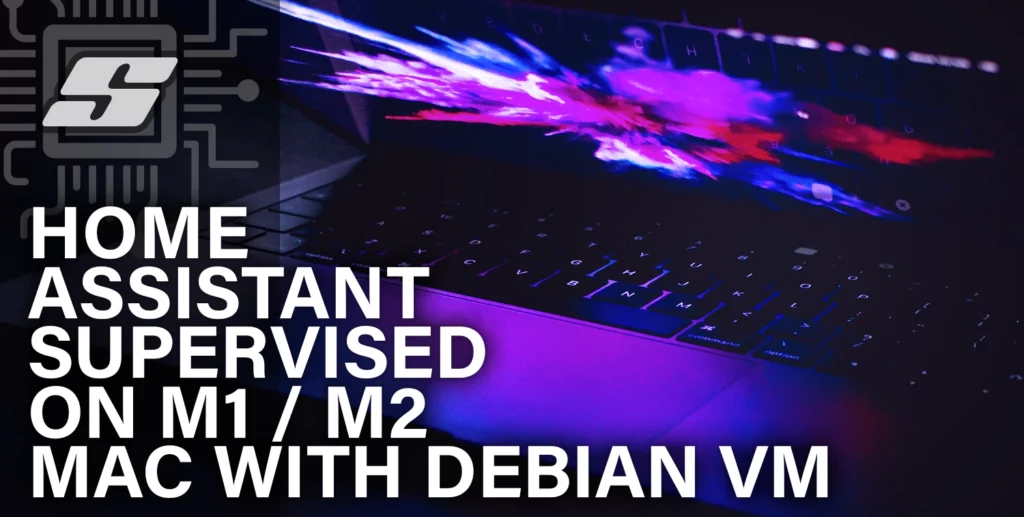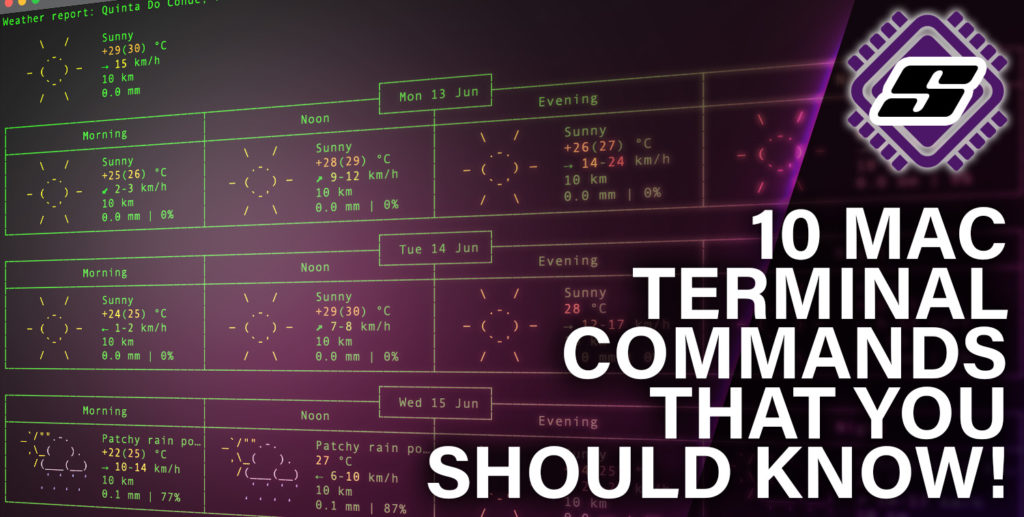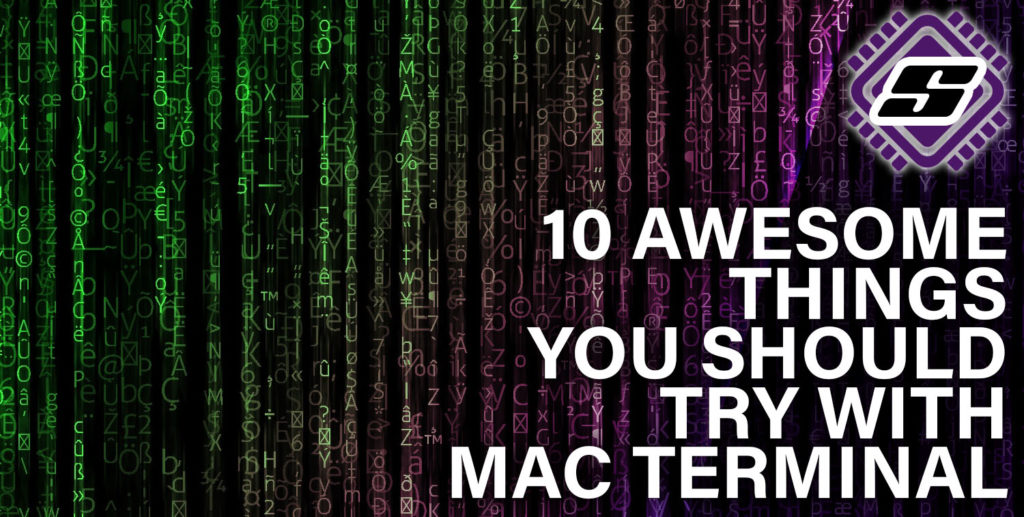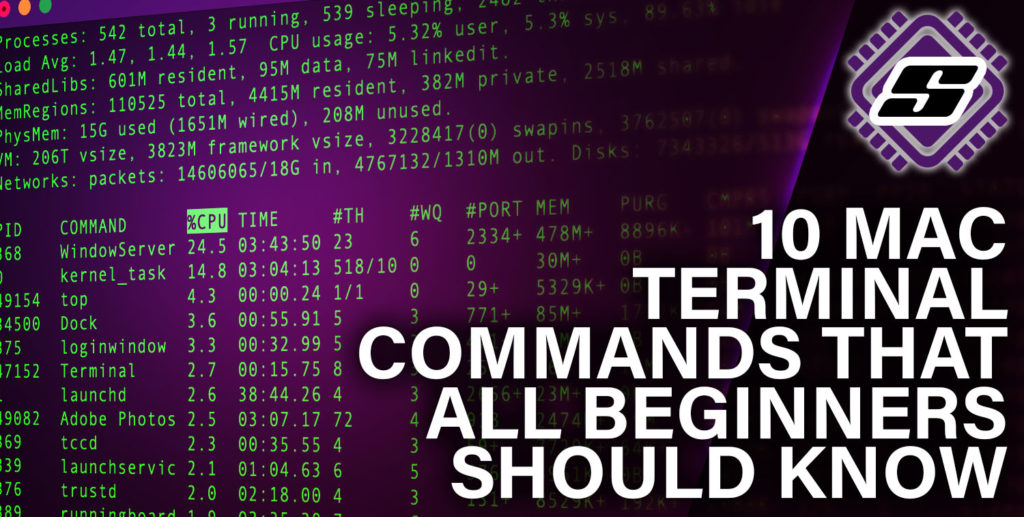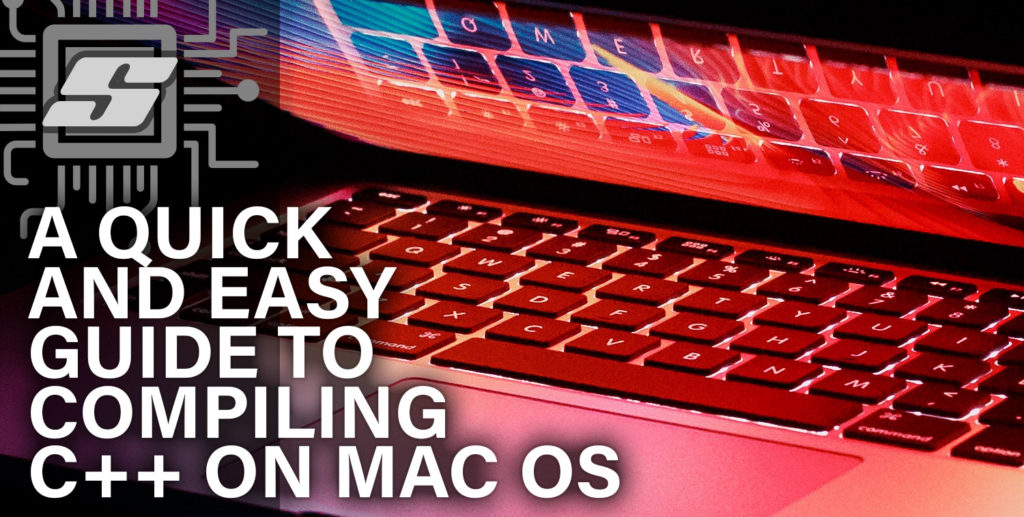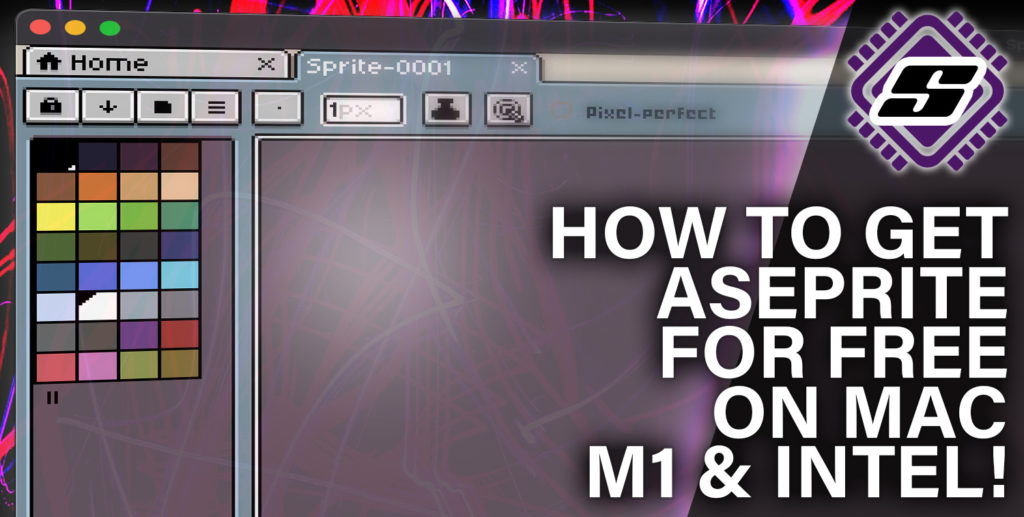How To Run Home Assistant Supervised On Mac OS (M1 / M2 Apple Silicon)
Looking to get the FULL Home Assistant experience on your Mac? This article will teach you the best way to run a fully-featured Home Assistant supervised on Apple silicon (ARM […]
How To Run Home Assistant Supervised On Mac OS (M1 / M2 Apple Silicon) Read More »