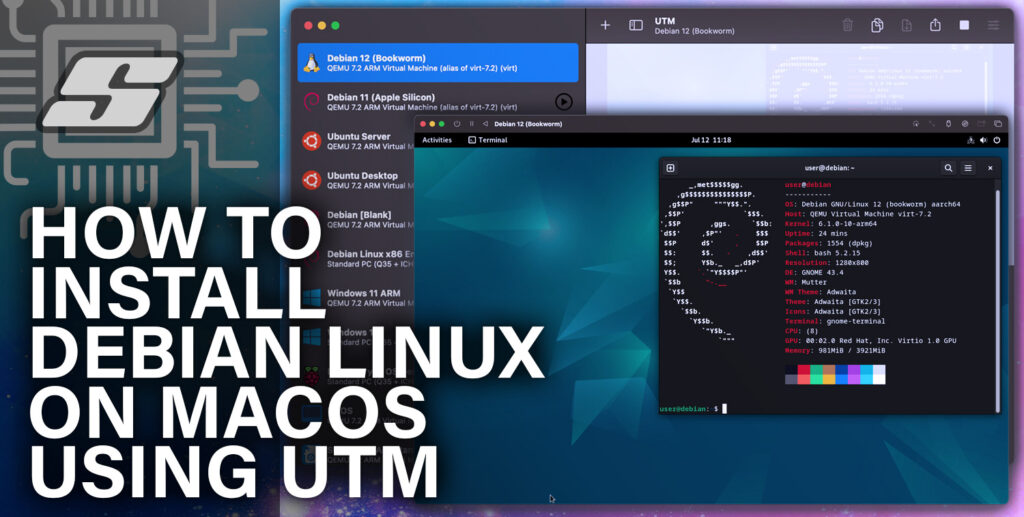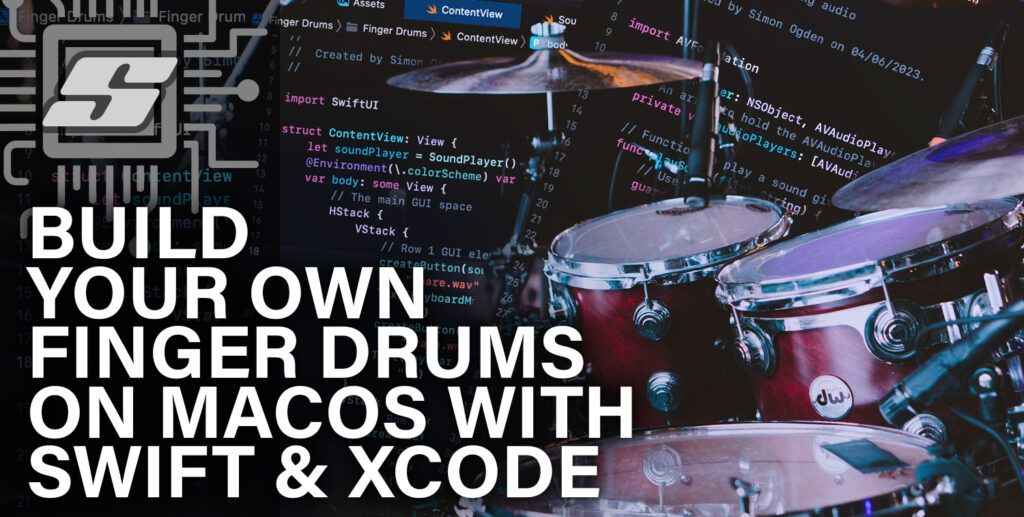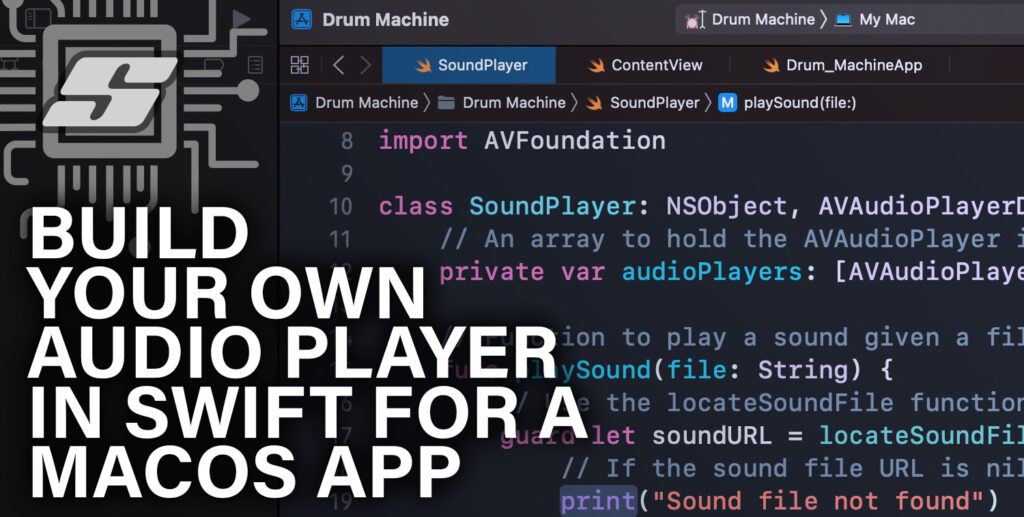You may have already used emacs to burn some hours playing those totally addictive classic games via your Mac. However in more recent versions of Mac OS, these are no longer available by default.
Well fear not! In this article we will learn how to add a whole host of awesome oldskool arcade games to the Mac terminal.
Before we begin I should mention that in order to add these games to terminal, we are going to be using a package manager called Homebrew.
If you don’t have Homebrew installed or have never heard of it, don’t worry! It is very easy to install and to use. It takes just a minute or two to install, just follow this guide.
Once you have Homebrew installed, we can get into some oldskool gaming action! So let’s get into it…
- The OG addictive puzzler : Tetris
- Snakes On A Game : Snake
- Invaders Must Die : Space Invaders
- Great Source Of Amusement : Greed
- Dark Days Ahead : Cataclysm
- Congratulations Adventurer! : Nethack
- How To Install Emacs…
1. The OG addictive puzzler : Tetris
Of course it would be a crime to begin this list with anything other than the heavyweight Soviet OG puzzler, Tetris.
As you can imagine there are quite a number of clones available, even for the Mac OS command line! It is possible to play Tetris with Emacs, but here are a few other interesting alternatives.
The version I have personally played the most is Github user Samtay’s version. You can easily install it using Homebrew:
brew install samtay/tui/tetris
Once the installation is complete, Tetris can be launched from the terminal:
tetris
To exit the game, simply press the Q key.
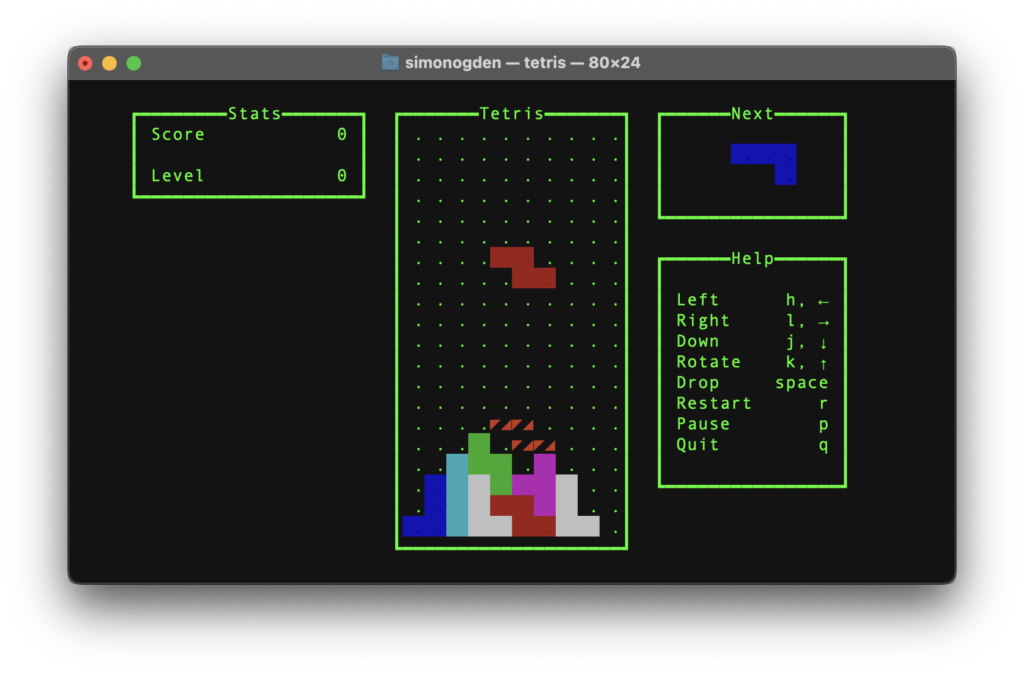
There is also another interesting version of Tetris, which looks like yet another Tetris, but it has a dark secret…
brew install bastet
It may look like normal Tetris, but Bastet is a combination of the words bastard and Tetris. This Tetris is designed to infuriate you, as it purposely gives you the blocks that you don’t want!
Go on, give it a try… I dare you (make sure computer monitors are bolted to the desk and punch resistant).
bastet
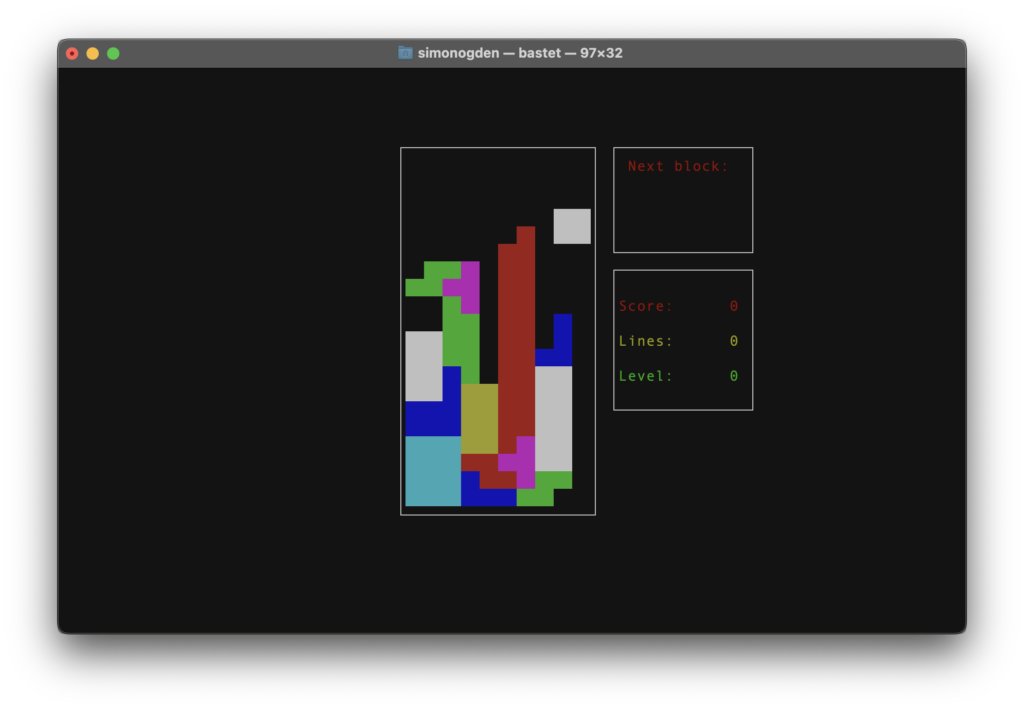
2. Snakes On A Game : Snake
Snake was undoubtedly made famous by the ubiquitous monotone Nokia phones that were responsible for the initial uprising of the mobile phone in the late 90s and early 2000s.
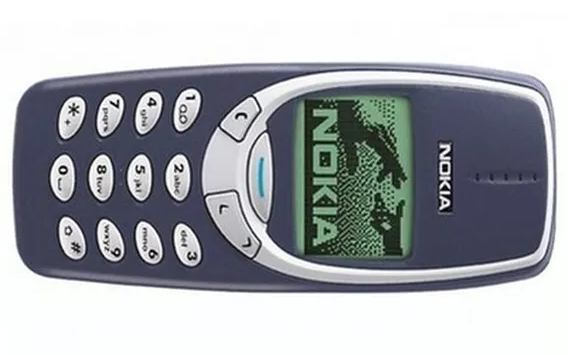
However the origins of Snake date back much further than Nokia phones and even as far back as 1976 when Gremlin Industries developed Blockade.
Whether your love addiction of this game came from the days where Nokia dominated the mobile phone industry, or from some other more murky part of video game history, now you can enjoy your addiction all over again with NSnake!
brew install nsnake
nsnake
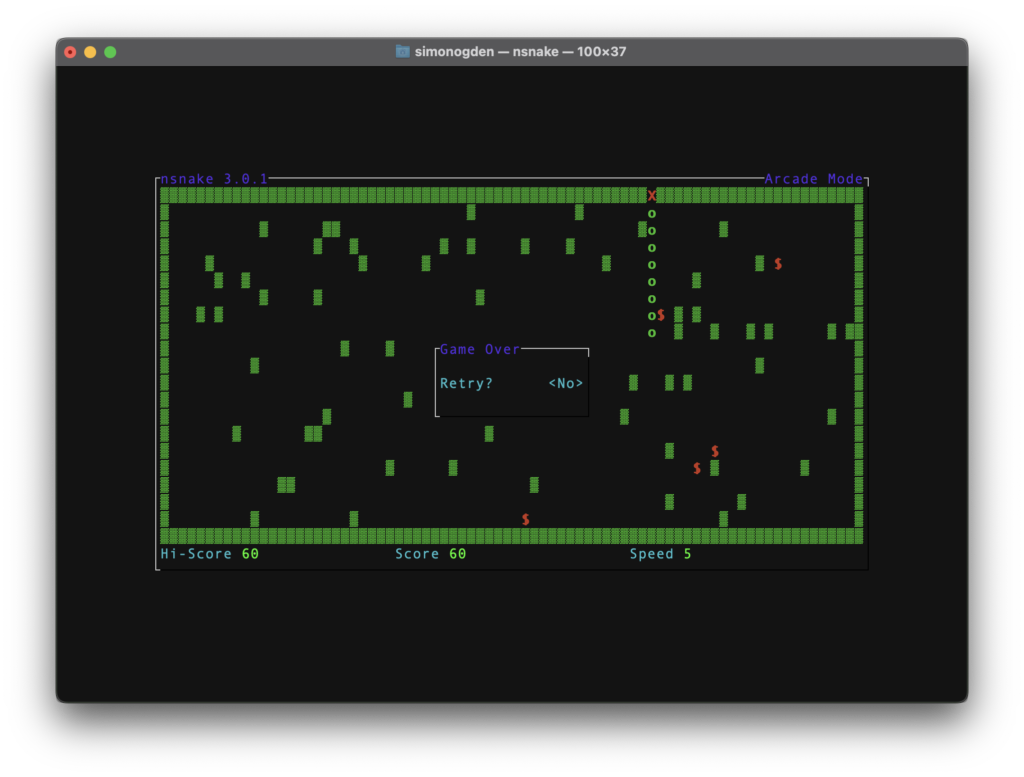
3. Invaders Must Die : Space Invaders
Up next we have another Arcade classic that needs no introduction! This is a super-cool ASCII terminal recreation of one of the most iconic games in history.
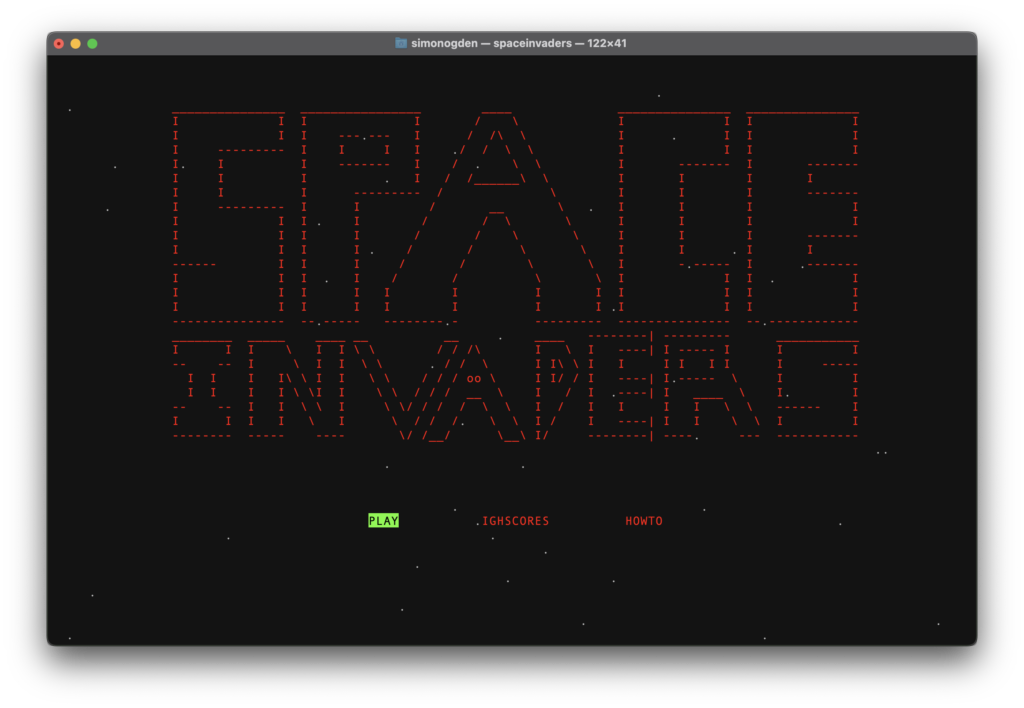
Mac users can install the Mac terminal Space Invaders clone using the following Homebrew command:
brew install spaceinvaders-go
Once Homebrew has finished installing, you can launch the game with the following command:
spaceinvaders
This game is also open source, so if you are interested in digging a little deeper, be sure to check it out on Github!
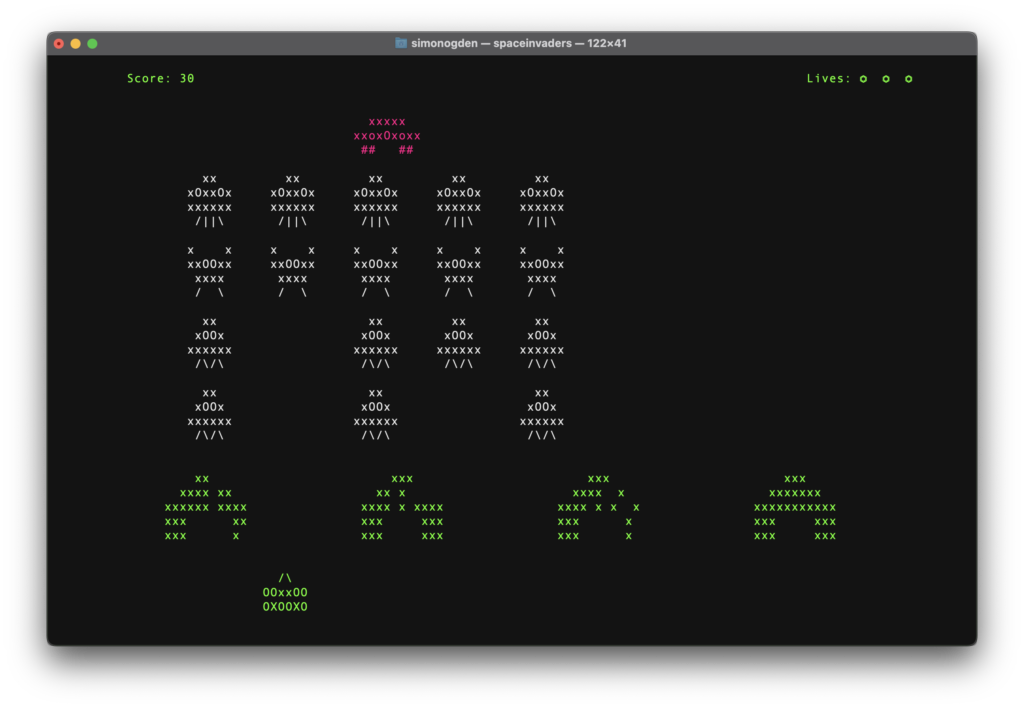
4. Great Source Of Amusement : Greed
Greed’s goal is to clear as much of the screen is possible by shifting numbers about in a grid. Simply use your arrow keys to move your cursor. The @ symbol denotes your current location.
You delete N number of grid squares in a direction when you go in that direction, N being the first number in that direction. The total amount of squares eaten determines your score.
Greed will not allow you to make a move that would take you off the grid or over a tile that has already been consumed. Your game is over if there are no legal moves left.
Greed is one of those games that is frustratingly addictive, you have been warned…
brew install greed
greed
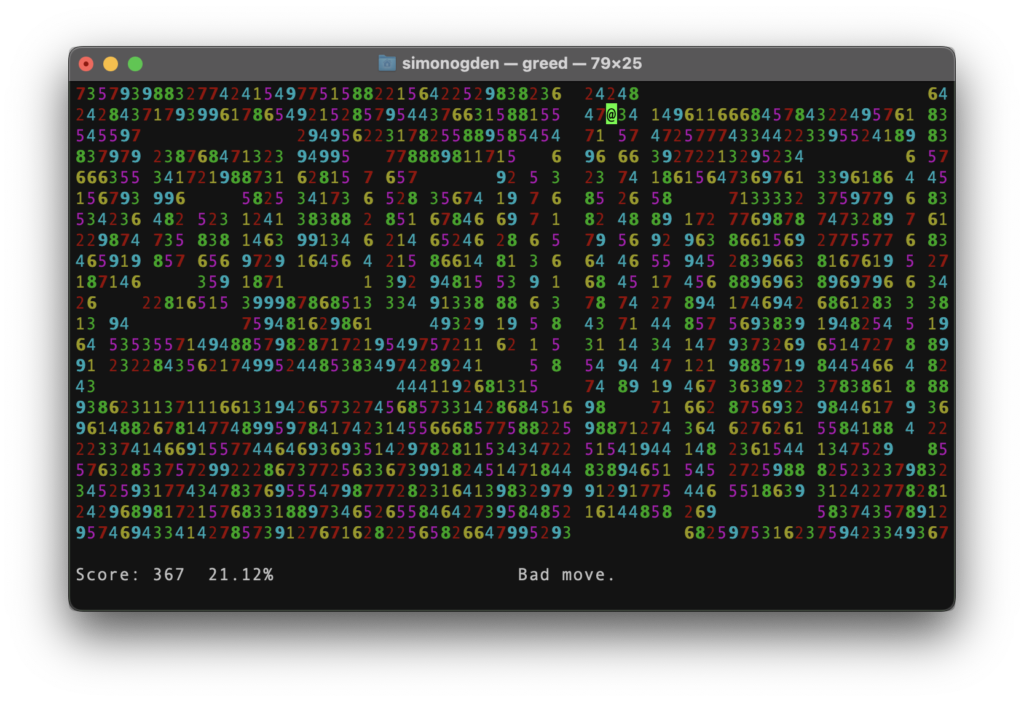
5. Dark Days Ahead : Cataclysm
Cataclysm: Dark Days Ahead is a post-apocalyptic survival game with a turn-based gameplay.
Survive in a harsh, persistent, procedurally generated environment and scavenge the ruins of a long-dead civilisation for food, equipment, and, if you’re lucky, a vehicle with enough gas to get you out of Dodge.
Fight against a wide spectrum of terrible monstrosities, from zombies to huge insects to killer robots and even odd and deadlier monsters, as well as other people who desire what you have…
Cataclysm is an epic game and it takes things to the next level, well beyond that of our previous picks. Install with Homebrew and launch:
brew install cataclysm
Cataclysm

6. Congratulations Adventurer! : Nethack
NetHack works on a wide range of computer platforms and features a variety of graphical and text interfaces that allows the exploration of dungeons.
Unlike many other Dungeons & Dragons-inspired games, NetHack focuses on exploring the dungeon rather than simply killing everything in sight. Murdering everything in sight is actually a good way to die quickly!
Each game features a unique terrain, since the random number generator generates an almost infinite number of versions of the dungeon and its inhabitants for the player to discover as one of several characters: you can choose your race, role, and gender.
brew install nethack
nethack
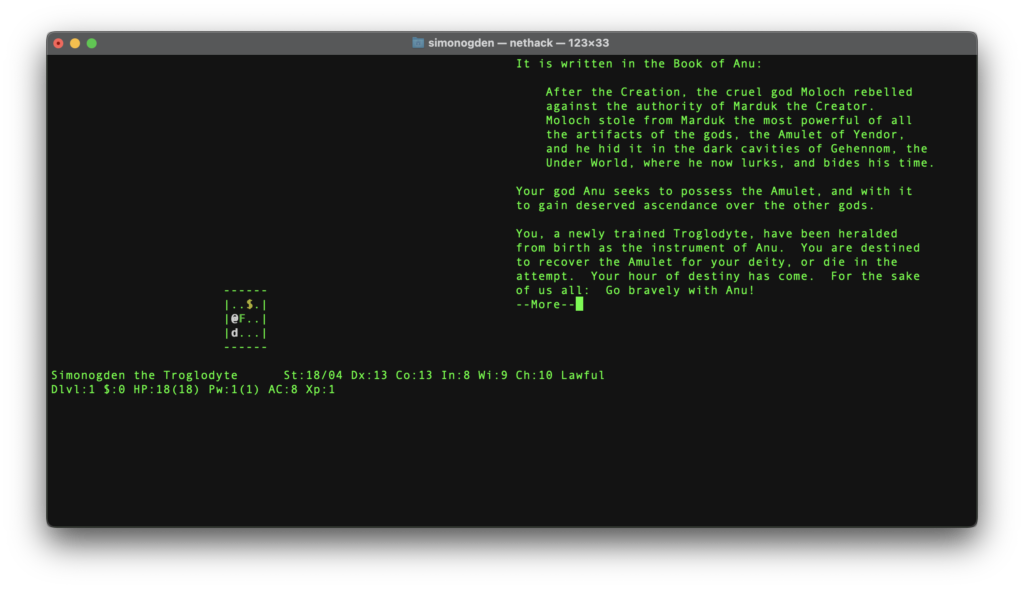

Nethack also goes beyond its simple roots of ASCII characters and various frontend versions are available that give it graphical representation.
For example are more graphical Windows version: NetHack for Windows

There is even a 3D isometric frontend that looks fantastic! Vulture

7. How To Install Emacs…
If those awesome terminal games are simply not enough, or if you really wanted to indulge in the Emacs games of yesteryear, it is absolutely possible to install Emacs on a newer system.
Tested and working on an M1 Pro Apple Silicon Mac, just use Homebrew to install Emacs:
brew install emacs
Once the installation has completed, run Emacs simply by typing emacs at the command line.
To access the games, press esc when Emacs has loaded, then press x and you should see M-x appear at the bottom right-hand corner of the screen.
Here you can type in the name of any of the games that you wish to play! Click here to see the list of all games available.
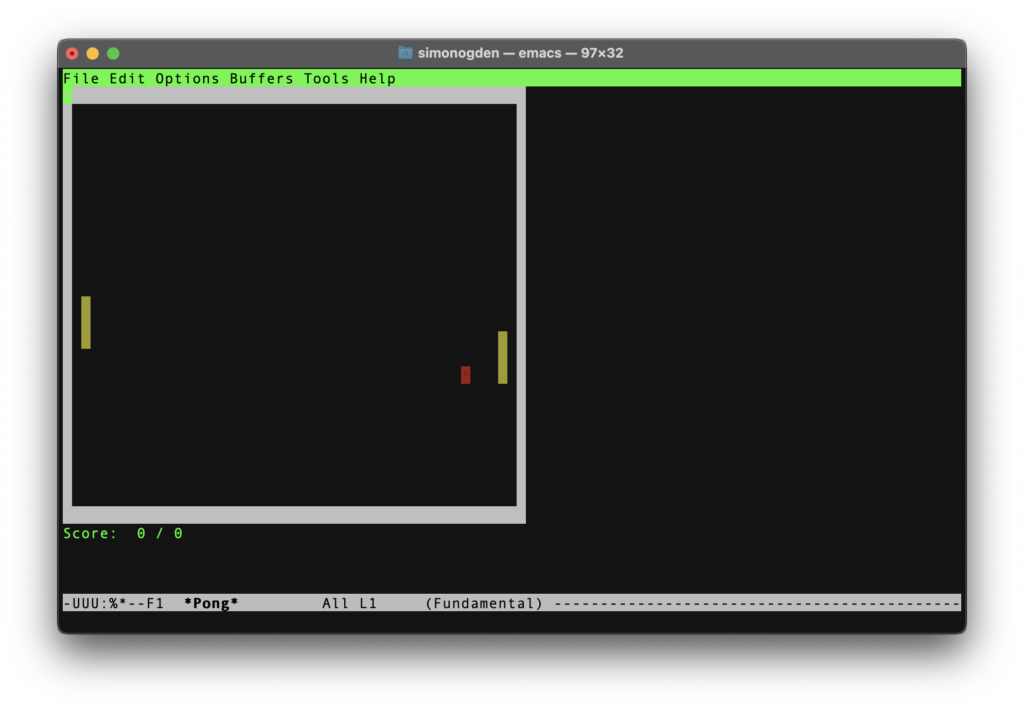
Thanks so much for visiting my site! If this article helped you achieve your goal and you want to say thanks, you can now support my work by buying me a coffee. I promise I won't spend it on beer instead... 😏