So you heard all of the hype about Tasmota in the smart home community? You want to get in on the action but don’t quite know where to start? Well you are in luck, because you have landed in the right place!
Tasmota is a very clever little bit of software that runs on smart home devices, which use the ESP WiFi chip. It can communicate over your existing wireless network using a protocol called MQTT. It supports a wide variety of peripheral devices and can be loaded on to existing devices that use the ESP platform, such as Tuya/Smart Life products or Wemos D1 Mini.
So what is so special about this firmware and why would you want to flash it on to your device? One of the main benefits is that it communicates over your local network only, you do not need a cloud server!
Table of Contents
How does the cloud work?
When you switch on one of the ubiquitous Chinese ‘Smart Life’ bulbs running the Tuya platform, the signal is sent from the switch all the way to some random server in China and then back again to turn on your light.
This causes a delay of up to a few seconds, which most people seem to tolerate as the normal behaviour for a smart home device because they don’t know any better.
You are giving up all of your personal details such as your name, address and contact details just to switch on a damn light bulb!
There are also some other concerns, such as the fact that Tuya gains access to a lot of your data through these connections. You are giving up all of your personal details such as your name, address and contact details just to switch on a damn light bulb!
In all honesty I am not so bothered by this personally although some people take the security issues very seriously.
Why can the cloud be bad?
What bothers me most is that you are at the mercy of the cloud service. Let’s say I kit out my whole house with Tuya devices and then one day Tuya decides to just “switch off the server,” what?! Yep, if Tuya switch off the server then all of your devices will just stop working. I mean completely stop, dead, finito.
The reason that these companies have this kind of control is because of the cloud. They lock your devices to their cloud service and therefore you are at their mercy.
I am certainly not suggesting that all cloud services are bad! Nor am I suggest that the existing smart home cloud services are bad. For some people they offer an easier way in to the smart home market. However if you are reading about Tasmota then I am assuming you are smart enough to use it. Therefore you should absolutely take your stuff out of the cloud.
Once you flash your devices with Tasmota, no more cloud. You have complete control of your device locally. No giving out personal details, no risk of services being disconnected, no non-functioning devices if the internet goes down and absolutely no “oh, we decided to stop the service so your device will cease to function at the end of April.”
Why take my stuff out of the cloud?
I feel quite strongly about this topic. I am also adverse to electronic waste and I hate the thought of perfectly good devices going to landfill because BigBallsCorpTM decided it was time for their devices to cease to function so that their customers would spend more money with them, at the expense of the planet’s resources.
Of course not all companies sell their soul to the devil, however we just cannot be sure what is going on behind the closed doors of a company pushing closed source products. How can we be sure that a company like Tuya will continue to operate long term and not file for bankruptcy?
I am all about open source products and projects. Give the user all of the tools to get the most out of the device. Allow them to fix it themselves when it breaks and give them the tools to do so. I like to see a broken device fixed or an out of date device given a new life with new function.
Tasmota is a great example of an open source project and not only that, it allows a huge variety of closed source devices to become open source. I think this is fantastic! So let’s look at some of the great features that Tasmota has to offer.
Benefits of Tasmota
If it has an ESP8266 chip inside then you bet someone has put Tasmota on it! There is a long list of devices supported right out of the box and you can simply configure your device by selecting it from the list.
Tasmota also offers a slightly more advanced way to configure devices in case you want to add a device that is not on the list, simply find or create a device template. Perhaps you want to build your own device, it is possible to create your own configuration for this purpose by making your own template.
There are many pre-made templates online that further expand the capability of Tasmota. There is a site dedicated to this template repository called Blakadder Template Repository. This is also very useful if you want to shop for a new device, you can just pick a device that is already in the repository before you buy!
Lightweight and easy to install
Tasmota is as versatile in its installation as it is in its operation. It is very easy to install and there are several methods across several platforms.
For example you can use the Tasmotizer to flash the firmware of your choice over serial or USB. It is lightweight, simple to use and available on Mac, Linux or PC.
If you are comfortable using the terminal then the most versatile way is to use ESPTool. It is a Python script and can flash the firmware of your choice over serial and USB from a multitude of platforms such as Mac, Linux and Raspberry Pi.
You can even flash most Tuya devices over the air without soldering using Tuya-Convert! This is especially useful for putting Tasmota devices onto devices that are difficult to open up when trying to gain access to the circuit.
Robust and speedy communication over MQTT
Tasmota makes use of the lightweight communication protocol MQTT. This means that there is almost no delay when sending and receiving commands from Tasmota. For example when you switch the light on or change the colour, it is very quick to respond.
If you have been used to cloud based services or you have been using IFTTT for tasks that could be automated in Home Assistant, prepare to have your mind blown at the difference in speed!
The time has come… to Tazmotize!
I hope that this insight in to Tasmota has helped you understand why it is such a good idea to use it on your smart home devices. I am very interested to hear your comments on this topic so please let me know your thoughts below.
So now you’re ready to flash Tasmota, you should go ahead and check out one of the guides. You can flash Tasmota over the air, with USB or even with a Raspberry Pi. Why not go ahead and check out some of my other awesome Tasmota tutorials!
Thanks so much for visiting my site! If this article helped you achieve your goal and you want to say thanks, you can now support my work by buying me a coffee. I promise I won't spend it on beer instead... 😏

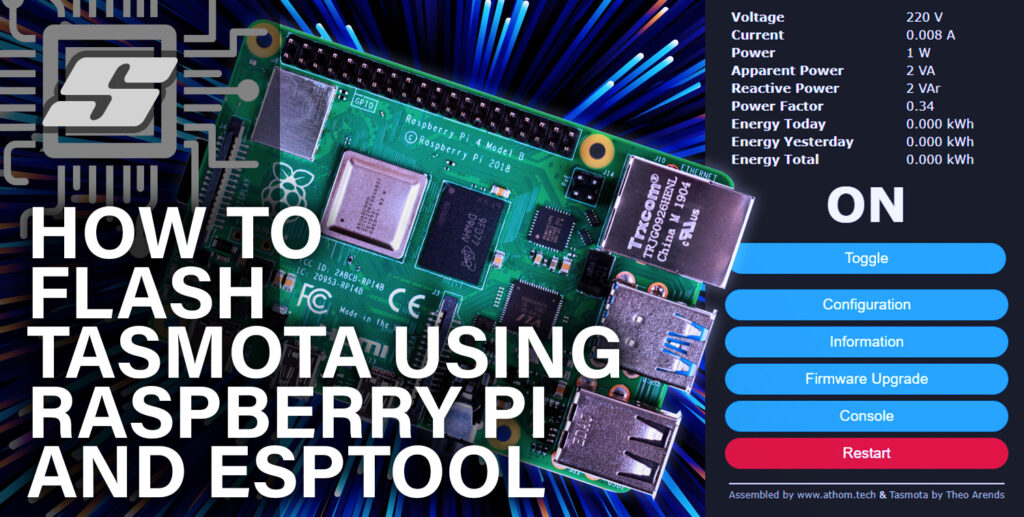



tasmota does NOT work on ESP32, works on ESP8266!!!!
Actually there is a port for ESP32, maybe i’ll write an article about it. However this was an error in the article for the given context and now corrected so thanks, and thank you for visiting and reading the article 🙂