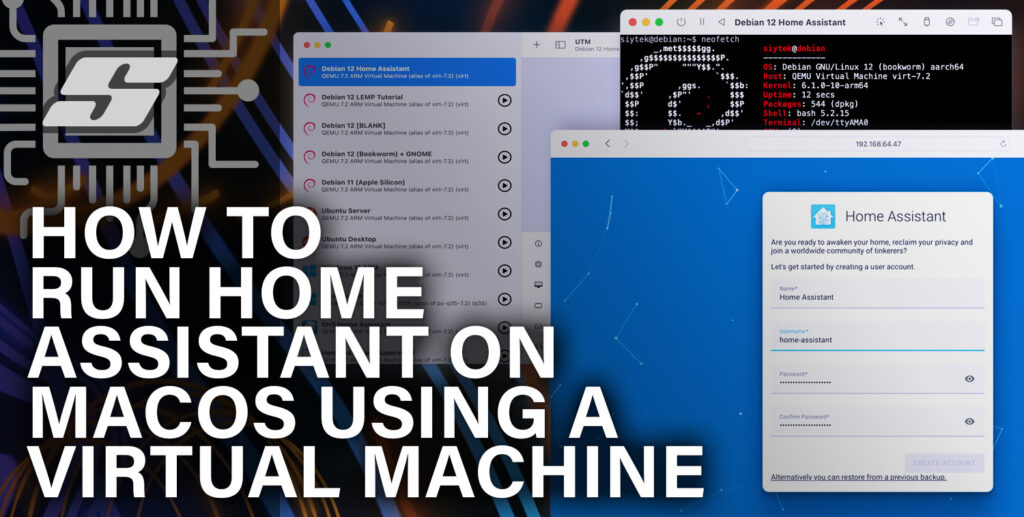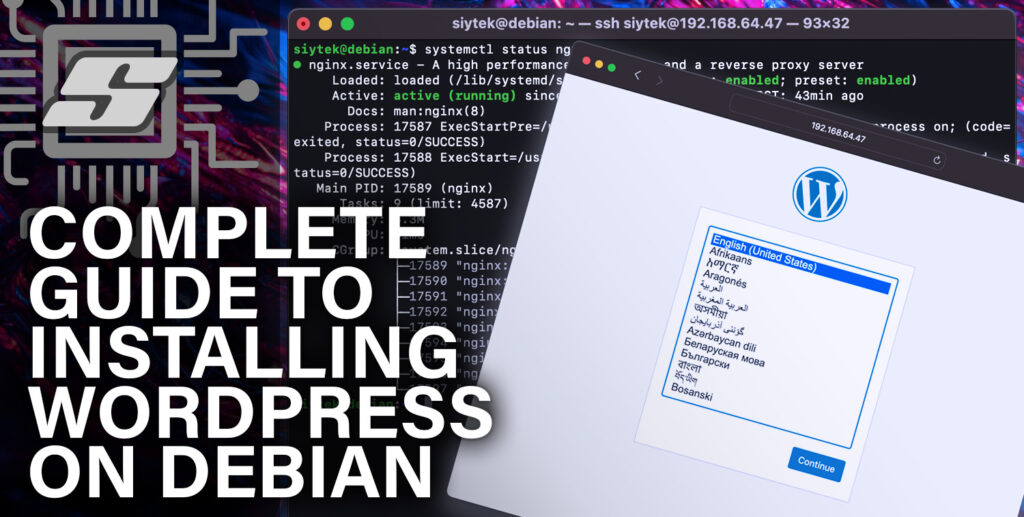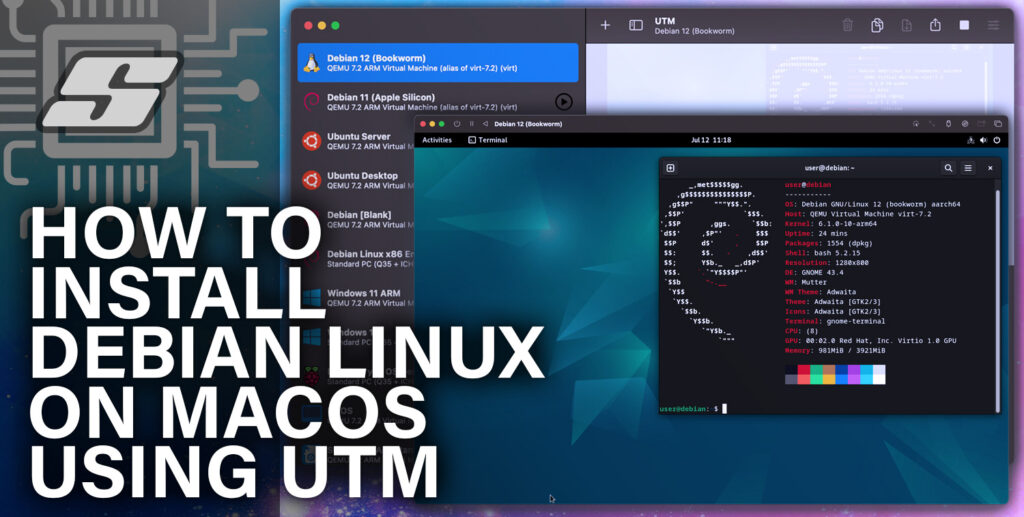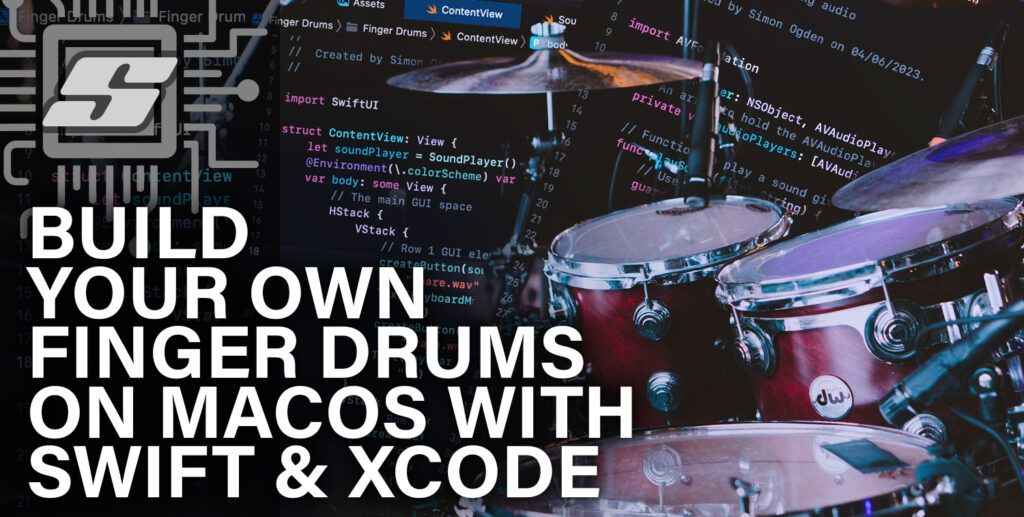Welcome to our comprehensive guide on the best virtual machines for Apple Silicon Macs powered by the M1 or M2 ARM architecture chip.
As Apple continues to revolutionize the world of computing with their cutting-edge silicon technology, users are seeking efficient and compatible virtualization solutions to enhance their productivity, experiment with different operating systems, and run resource-intensive applications seamlessly on their Macs.
Virtual machines enable users to create and run multiple operating systems simultaneously on a single physical machine, providing a versatile and flexible environment for various tasks.
However, due to the transition from Intel to Apple Silicon, traditional virtualization software has faced compatibility challenges. Fortunately, developers have been quick to adapt, and a range of virtual machine options optimized for M1/M2 Macs has emerged.
In this guide, we will explore the best and most common virtual machine solutions available for Apple Silicon Macs. We will delve into their features, performance, ease of use, and compatibility with different operating systems.
Whether you’re a developer, designer, or an enthusiast looking to explore new horizons, this guide will help you choose the virtual machine that best suits your needs and ensures a smooth virtualization experience on your M1/M2-powered Mac.
Understanding Virtual Machines
Virtual machines (VMs) are software emulations of physical computers that can run multiple operating systems simultaneously on a single physical machine.
They provide a way to isolate and compartmentalize different computing environments, allowing users to run software and applications that may not be natively supported on their host operating system.
The primary purpose of virtual machines is to enable the execution of guest operating systems within a virtualized environment. This virtualization is achieved through a hypervisor, which acts as a software layer between the physical hardware and the virtual machines.
Benefits of Using Virtual Machines on Apple Silicon
When it comes to Apple Silicon, virtual machines offer several benefits. Firstly, they provide enhanced flexibility by allowing different operating systems to coexist on the same hardware, facilitating cross-platform compatibility.
This is particularly useful for developers, testers, and IT professionals who need to work with diverse software environments. Additionally, virtual machines offer isolation and security.
Each VM operates independently, ensuring that any changes made within one virtual machine do not affect the others or the host system. This isolation helps prevent software conflicts and provides a sandboxed environment for testing and experimentation.
Moreover, virtual machines enable resource optimization. Multiple virtual machines can run simultaneously on a single physical server, making more efficient use of hardware resources.
This consolidation can reduce costs and energy consumption, making virtualization an attractive option for businesses.
Key Considerations for Selecting Virtual Machines for Apple Silicon
When selecting a virtual machine for Apple Silicon, there are certain considerations to keep in mind. Compatibility with Apple Silicon processors and support for the desired guest operating systems are crucial factors.
It’s essential to choose a virtual machine that specifically supports Apple Silicon architecture to ensure optimal performance and compatibility.
Additionally, evaluating the performance and resource utilization of the virtual machine is important to ensure smooth and efficient operation.
Other considerations include the user interface and ease of use, integration with the host operating system, and the availability of support and community resources.
Choosing a virtual machine with a user-friendly interface and seamless integration with the macOS can enhance the overall user experience.
Additionally, having access to a strong support network and community resources can be valuable for troubleshooting and getting assistance when needed.
By considering these factors, users can select the most suitable virtual machine for Apple Silicon that aligns with their needs and provides a seamless virtualization experience.
Virtual Machine Options for Apple Silicon
With the advent of Apple Silicon M1 and M2 processors, there is a growing need for virtual machine options that are specifically designed and optimized for these new architectures.
Virtual machines allow users to run non-native software and operating systems on their Apple Silicon-powered devices, opening up a world of possibilities for developers, testers, and users with diverse software needs.
The following list details the best virtual machine options for Apple Silicon machines.
Parallels Desktop for Mac
Parallels Desktop for Mac is a popular virtual machine software that enables users to run a wide range of operating systems, including Windows, Linux, and more, on their Apple Silicon-powered Mac devices.

Features and Compatibility with Apple Silicon
Parallels Desktop for Mac offers a range of features tailored for seamless virtualization on Apple Silicon. It provides native support for Apple Silicon M1 and M2 processors, ensuring optimal performance and compatibility.
The software allows users to effortlessly switch between macOS and virtualized operating systems, offering a smooth and integrated user experience.
Additionally, Parallels Desktop offers features such as Coherence mode, which integrates Windows applications directly into the macOS desktop, and Shared Folders, enabling easy file sharing between the host and virtual machines.
Performance and Benchmarks
Parallels Desktop for Mac has received positive reviews for its performance on Apple Silicon. Benchmarks have demonstrated impressive speed and efficiency, with virtual machines running smoothly and exhibiting excellent responsiveness.
Users have reported a snappy and fluid experience while running resource-intensive applications, thanks to the optimized performance of Parallels Desktop on Apple Silicon.
Pricing and Licensing Options
Parallels Desktop for Mac offers several pricing and licensing options. The software is available as a subscription-based service, with different plans tailored to the needs of different users or as a one time payment.
The subscription plans cover the pro and business editions, which include additional features. Casual users and students can opt for a one time payment licence, available for the basic version of Parallels Desktop.
Pricing is usually starts around the $100 mark for the one time payment licence, but you can click here to check the current prices in your local currency.
Certainly! Here are the pros and cons of Parallels Desktop for Mac:
Pros
- Native Apple Silicon Support: Parallels Desktop for Mac offers native support for Apple Silicon M1 and M2 processors, ensuring optimal performance and compatibility with virtualized operating systems.
- Seamless Integration: The software provides a seamless integration between macOS and virtualized environments, allowing users to switch between operating systems effortlessly and making it easy to run Windows or other non-native applications directly within the macOS environment.
- Wide Range of Features: Parallels Desktop offers a variety of features such as Coherence mode, which integrates Windows applications into the macOS desktop, and Shared Folders for easy file sharing between host and virtual machines.
- Excellent Performance: Parallels Desktop has demonstrated impressive performance on Apple Silicon, with virtual machines running smoothly and responsively, even with resource-intensive applications.
- Established and Trusted Solution: Parallels Desktop has a long-standing reputation as a reliable and well-regarded virtual machine software, with a strong track record of supporting Mac users.
Cons
- Premium Pricing: Parallels Desktop could be considered quite a costly solution when compared with other virtual machine options, especially considering that there are some excellent free alternatives.
- Limited Free Version: While Parallels Desktop does offer a free trial version, the feature set and capabilities are limited, and users will need to purchase a subscription or license to access the full range of features and functionality.
Summary
Parallels Desktop for Mac has established itself as a robust virtual machine solution for Apple Silicon. Its compatibility, performance, and diverse feature set make it a popular choice among users who need to run virtualized environments on their Apple Silicon-powered Mac devices.
Parallels is no doubt one of the best, if not the best solution for running virtual machines on macOS. However the high quality nature of the product is reflected in the costly pricing model.
Official Website: https://www.parallels.com/
VMware Fusion
VMware Fusion is a virtual machine software designed for macOS that allows users to run various operating systems, including Windows, Linux, and more, on their Apple Silicon-powered Mac devices.
It provides a powerful virtualization solution for users who require seamless integration and performance in a virtual environment.
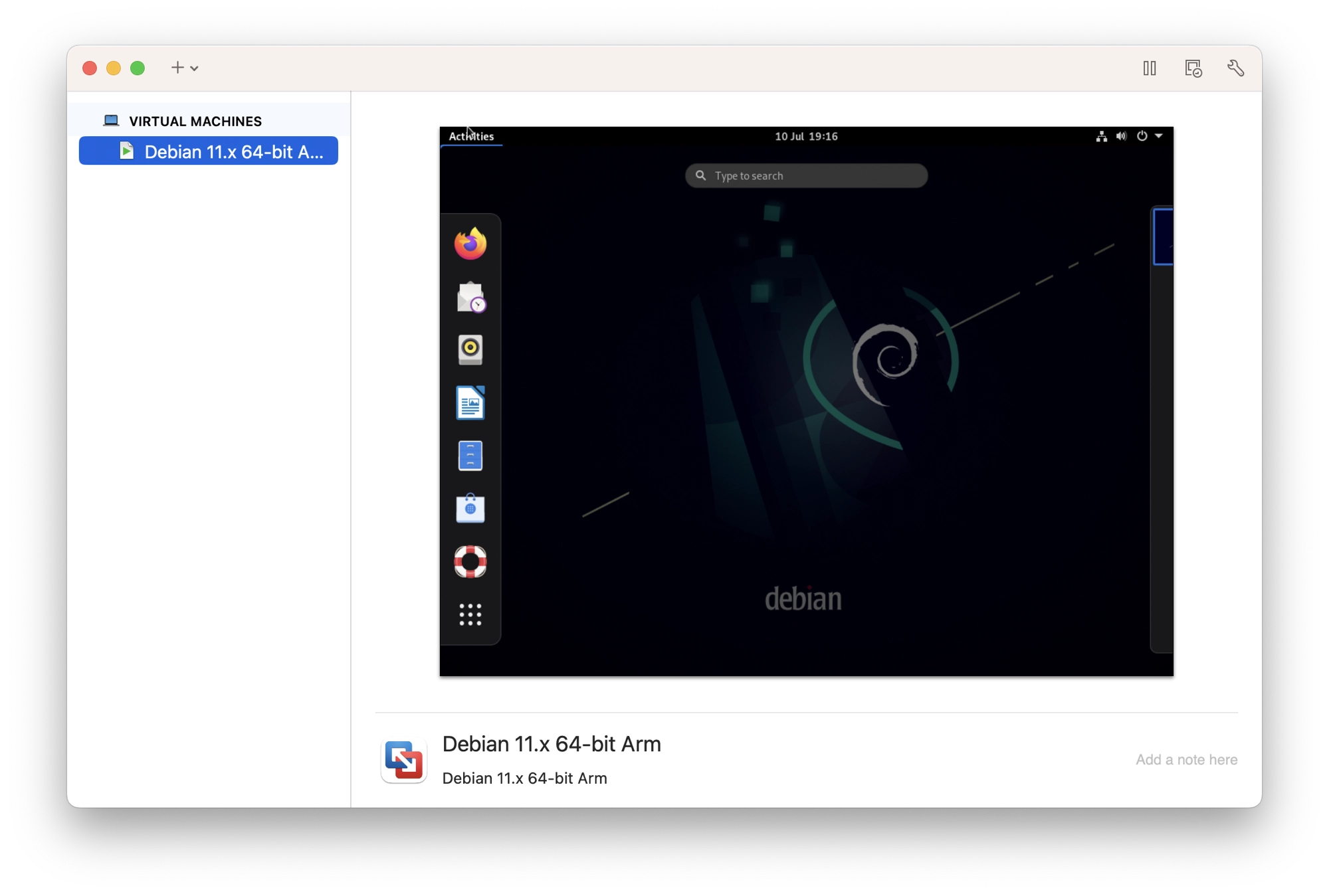
Features and Compatibility with Apple Silicon
VMware Fusion offers robust features and compatibility with Apple Silicon. It provides native support for Apple Silicon M1 and M2 processors, ensuring optimized performance and compatibility with virtualized operating systems.
The software allows for easy installation and setup of virtual machines, providing users with a user-friendly interface to manage and control their virtualized environments.
Additionally, VMware Fusion offers features such as Unity mode, which integrates Windows applications directly into the macOS desktop, and the ability to create snapshots for easy restoration to previous system states.
Performance and Benchmarks
VMware Fusion has demonstrated solid performance and benchmarks on Apple Silicon. Users have reported smooth and responsive virtual machine operations, even when running resource-intensive applications.
Benchmarks have shown that VMware Fusion performs well in terms of CPU and memory utilization, delivering reliable and efficient virtualization performance on Apple Silicon-powered Mac devices.
Pricing and Licensing Options
VMWare Fusion has two main versions available, the VMWare Player or VMWare Pro edition.
The VMWare Player is a lite version of the complete package and is available for free if not being used for commercial use. A paid licence is available for those wishing to use it for commercial purposes.
VMWare Pro comes with additional features such as more flexibility with the networking configuration and the ability to clone machines.
Pricing starts around the $150 mark for a VMWare Player licence for commercial use. Click here to check the latest prices on the official website.
Pros
- Native Apple Silicon Support: VMware Fusion provides native support for Apple Silicon M1 and M2 processors, ensuring optimal performance and compatibility.
- Feature-Rich: The software offers a range of features, such as Unity mode and snapshot capabilities, enhancing the virtualization experience.
- Reliable Performance: Users have reported smooth and responsive virtual machine operations, even with resource-intensive applications.
- User-Friendly Interface: VMware Fusion provides a user-friendly interface for managing and controlling virtual machines.
- Snapshot Functionality: The ability to create and restore snapshots allows users to easily revert to previous system states.
Cons
- Cost: VMware Fusion is a commercial software product and pricing may be a consideration for small businesses and solopreneurs who are looking for a solution to use commercially.
- Limited Free Version: While VMWare does offer a free version, the feature set and capabilities are limited, which may cause a problem for some users. For example, those who need to clone their virtual machines.
Summary
VMware Fusion is a feature-rich virtual machine software that provides native support for Apple Silicon. It delivers reliable performance and a user-friendly interface for managing virtual machines.
While the cost and resource utilization should be taken into account, VMware Fusion remains a popular choice for running virtualized environments on Apple Silicon-powered Mac devices.
Official Website: https://www.vmware.com/
UTM
UTM is both a virtualization and emulation platform specifically for macOS and iOS devices, which leverages the Apple Virtualization platform and QEMU in order to deliver excellent performance in a very aesthetically pleasing package.
As UTM is focused only on the Apple platform, the GUI has the native look and feel of a macOS application. UTM undoubtedly offers one of the best user experiences for macOS users.
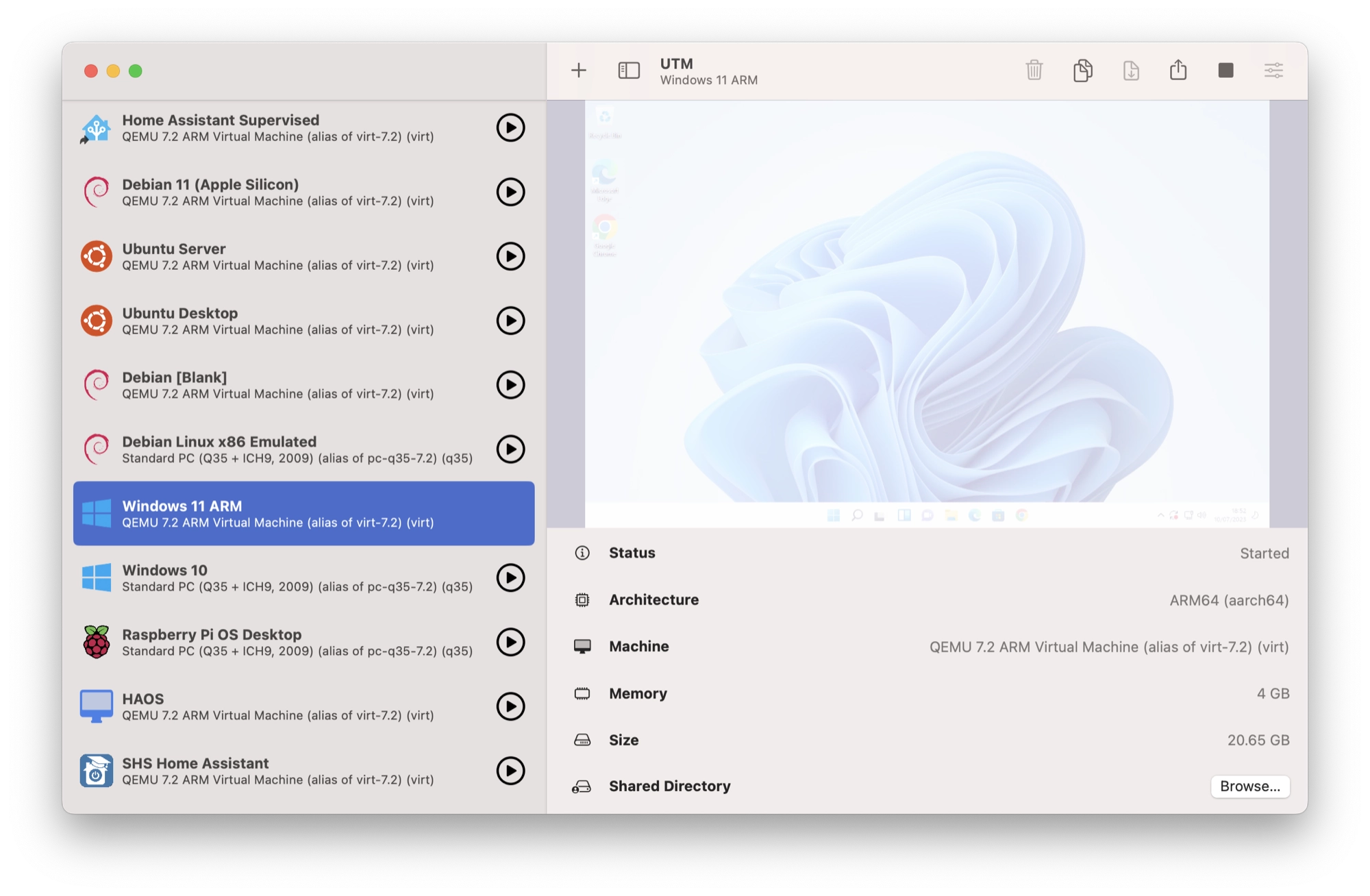
Features and Compatibility with Apple Silicon
For developers and enthusiasts, UTM offers support for a wide range of emulated processors such as ARM32, MIPS, PPC, and RISC-V. With UTM, your Mac has the capability to run an extensive variety of operating systems and processors.
In addition to running the latest and most advanced operating systems, UTM also provides the ability to emulate older operating systems from various architectures such as PowerPC, SPARC, and x86_64.
The UTM gallery showcases a range of examples highlighting the diverse operating systems that can be run using the platform.
Performance and Benchmarks
UTM leverages Apple’s Hypervisor virtualization framework to enable the execution of ARM64 operating systems on Apple Silicon with almost native performance.
Users report astonishingly quick performance when using virtualization and ARM compatible builds of their chosen OS. However some have also reported some fairly severe performance issues when trying to emulate another processor architecture.
Pricing and Licensing Options
UTM is completely free to use and it is an open-source project. It can be downloaded for free from the official GitHub repository.
Note that there is also a paid version of UTM available on the app store. This version is exactly the same as the free version, just with the added benefit of automatic upgrades.
It is not necessary to purchase UTM from the app store, although it is a great way to support the project if you wish to contribute to the development.
As an open-source project, UTM is released under the Apache 2.0 License, providing users with the freedom to utilize, modify, and distribute the UTM software. This license allows users to freely install, run, and customize UTM on their systems without any associated licensing fees.
Furthermore, the license stipulates that any modifications or enhancements made to UTM must be shared under the same open-source license, thus upholding the collaborative and transparent nature of the project.
Pros
- Free and Open-source: UTM provides excellent performance and a beautiful user interface with absolutely no cost. UTM can also be used for commercial purposes and can be re-distributed and modified under the necessary licences.
- Native macOS GUI: UTM is a Mac-only application and can therefore utilize the macOS frameworks necessary to reproduce a beautiful GUI native to macOS.
- Mobile Version Available: UTM also offers an iOS version, allowing virtual machines to be run on the iOS platform (with some limitations).
- Ease of Use: UTM has an excellent GUI and is very easy to use. It is easy to access all of the necessary tools for building and maintaining virtual machines.
Cons
- Limited to Apple devices: Users who are looking to run virtual machines on different host operating systems may prefer other solutions that can be run on cross-platform host operating systems.
- Emulation Performance Issues: Some users may find performance issues when trying to emulate a different processor architecture, such as x86 on Apple Silicon.
Summary
UTM is certainly one of the best choices for those who wish to run virtual machines on Apple Silicon. The wealth of features, ease of use and beautiful user interface are all factors that make UTM difficult to beat.
When combining those benefits with the flexibility of the open-source licence, UTM offers unprecedented value and it is certainly my personal favourite from the choices in this article.
Official Website: https://mac.getutm.app/
Docker
Docker is a containerization platform that allows users to create and manage lightweight, isolated environments called containers.
It enables users to package applications and their dependencies into portable containers that can be run consistently across different systems.
Docker provides a flexible and efficient solution for deploying and running software applications, including on Apple Silicon-powered devices.
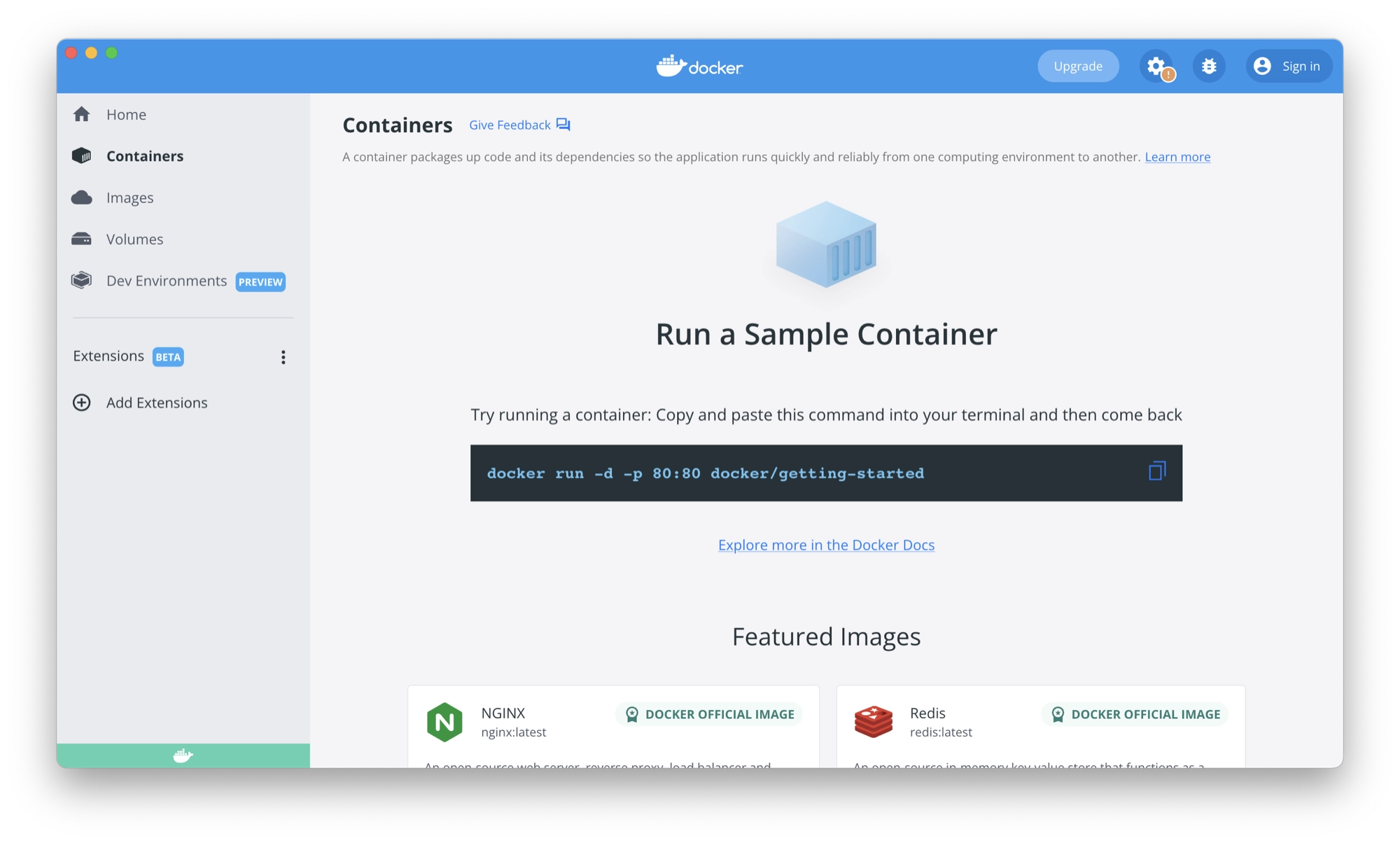
Features and Compatibility with Apple Silicon
Docker offers robust features and compatibility with Apple Silicon. Docker Desktop, the Docker application for macOS, provides native support for Apple Silicon M1 and M2 processors, ensuring optimized performance and compatibility with containerized applications.
Docker allows users to create, manage, and run containers with ease, enabling the deployment of complex software stacks without worrying about underlying system dependencies.
Performance and Usage Considerations
Docker’s performance on Apple Silicon has been reported to be acceptable, but it is certainly not the fastest option for running virtual environments on macOS.
However Docker does differ from a vanilla virtual machine and container management may offer certain people a better solution, hence Docker’s popularity. In this case it may certainly be worth considering Docker, despite the performance concerns.
Differences from Traditional Virtual Machines
Unlike traditional virtual machines, Docker containers do not require a full operating system and can share the host system’s kernel, leading to lower resource consumption and faster startup times.
Docker’s containerization approach provides a lightweight and scalable solution, making it well-suited for developers and organizations looking for efficient application deployment and management.
Pricing and Licensing Options
Docker offers different pricing and licensing options, including a free Community Edition (CE) version and a paid Enterprise Edition (EE) version with additional features and support.
The Community Edition is well-suited for individual developers and small-scale projects, while the Enterprise Edition offers more advanced features and support options for larger organizations.
Pros
- Containerization Efficiency: Docker’s containerization approach allows for efficient resource utilization and faster application startup times compared to traditional virtual machines.
- Portability: Docker containers are portable and can be run consistently across different systems, making it easier to deploy and manage applications across various environments.
- Extensive Ecosystem: Docker has a vast ecosystem of pre-built images and tools available, making it easier to leverage existing solutions and accelerate development workflows.
- Scalability: Docker’s container-based architecture enables easy scaling and orchestration of applications, making it well-suited for microservices architectures and distributed systems.
Cons
- Learning Curve: Docker has a learning curve, especially for users who are new to containerization concepts and workflows.
- Limited GUI Support: Docker primarily relies on a command-line interface (CLI), which may be challenging for users who prefer graphical user interfaces (GUIs) for managing containers.
- Dependency Management: While Docker simplifies the management of application dependencies, there may still be challenges in resolving complex dependencies or interacting with specific hardware configurations.
- Performance Considerations: Docker performance on Apple Silicon has come under fire, and may be a consideration depending on your end goals.
Summary
Docker provides a powerful containerization platform with native support for Apple Silicon. It offers efficient resource utilization, portability, and a rich ecosystem of pre-built images and tools.
While there may be a learning curve and limitations in GUI support, Docker remains a popular choice for developers and organizations seeking efficient application deployment and management on Apple Silicon-powered devices.
Official Website: https://www.docker.com/
QEMU
QEMU is an open-source virtualization platform that allows users to emulate various hardware architectures, including x86, ARM, and PowerPC, on their Apple Silicon-powered devices.
It provides a flexible and customizable solution for running virtual machines and emulating different operating systems.
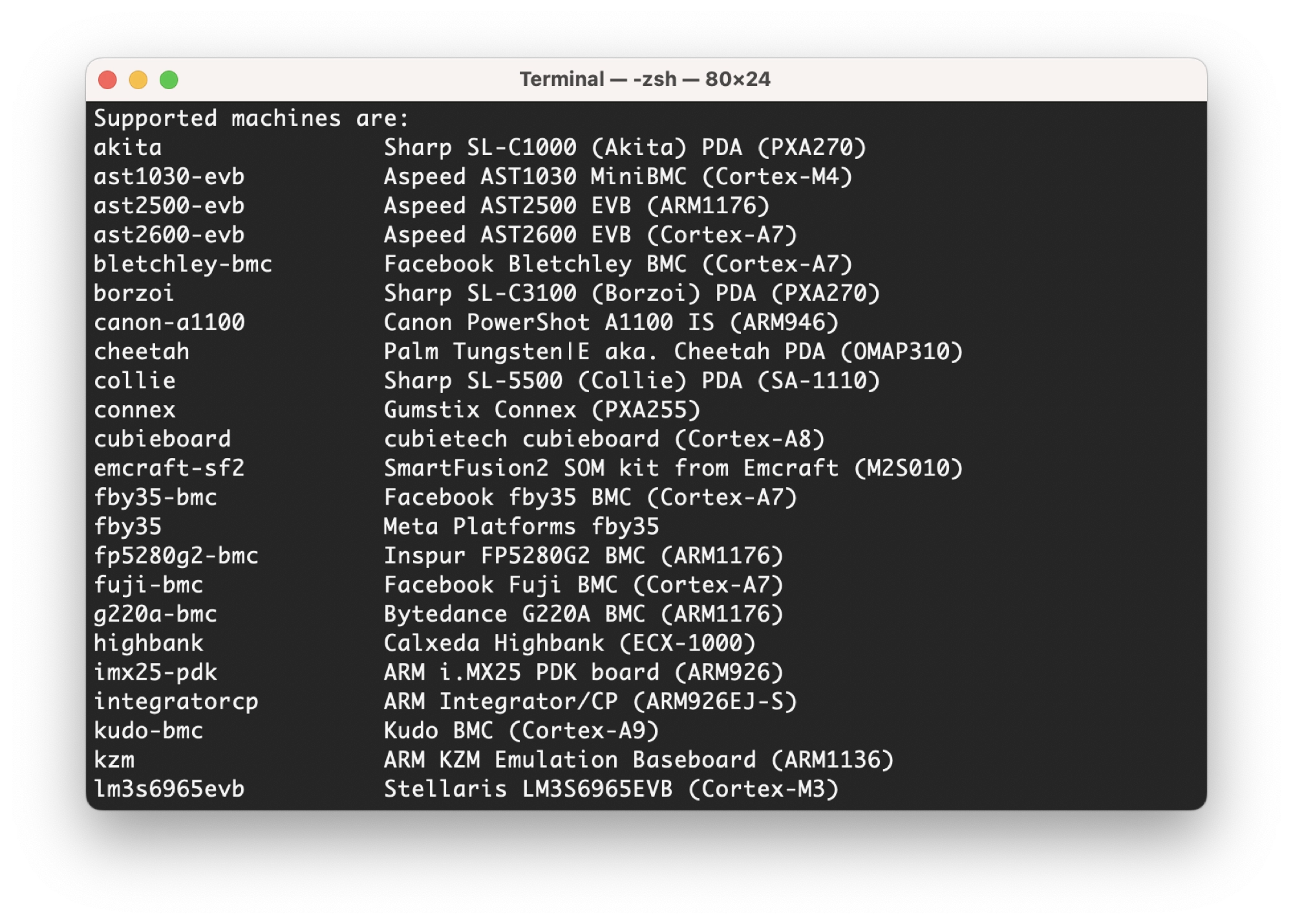
Compatibility and Performance on Apple Silicon
QEMU allows users to emulate different hardware architectures on their Apple Silicon-powered Mac devices. While performance may vary depending on the specific configuration and workload, QEMU generally provides decent performance for emulating virtual machines on Apple Silicon.
However, it’s important to note that QEMU’s performance may not be as optimized as virtualization solutions specifically designed for Apple Silicon.
Customizability and Flexibility
One of the key advantages of QEMU is its customizability and flexibility. QEMU allows users to configure various hardware components, such as CPU models, memory allocation, and device emulation, providing granular control over the virtualized environment.
This flexibility makes QEMU suitable for specific use cases that require fine-tuning and customization of the virtual machine settings.
Limitations and Considerations
While QEMU offers versatility, there are some limitations and considerations to keep in mind. Users may encounter compatibility issues with certain operating systems or experience reduced performance compared to native virtualization options.
Additionally, due to the complexity and customizability of QEMU, setting up and configuring virtual machines with QEMU may require more technical expertise compared to user-friendly virtualization solutions.
Pros
- Customizability: QEMU provides extensive customization options, allowing users to configure various aspects of the virtual machine environment.
- Hardware Emulation: QEMU supports emulation of various hardware architectures, enabling users to run different operating systems and software on Apple Silicon-powered devices.
- Open-source and Community Support: QEMU is an open-source project with an active community, providing ongoing development, updates, and community support. QEMU is also free to use under the GNU licence.
Cons
- Technical Expertise Required: Setting up and configuring virtual machines with QEMU may require more technical expertise and familiarity with command-line interfaces compared to user-friendly virtualization options.
- Potential Compatibility Issues: Due to the complex nature of hardware emulation, users may encounter compatibility issues with certain operating systems or software when running them on QEMU.
Summary
QEMU is a versatile open-source virtualization platform that offers experimental support for Apple Silicon. While it provides customizability and flexibility, users should be aware of potential limitations such as stability issues, reduced performance compared to dedicated Apple Silicon virtualization solutions, and the need for technical expertise.
QEMU is suitable for users who require granular control and customization over their virtual machine environment and are willing to invest the time and effort to set up and configure their virtual machines.
Official Website: https://www.qemu.org/
VirtualBox
VirtualBox is a free and open-source virtualization platform that allows users to run multiple operating systems concurrently on their Apple Silicon-powered devices.
It provides a flexible and feature-rich virtualization solution suitable for a wide range of use cases, including development, testing, and running legacy software.
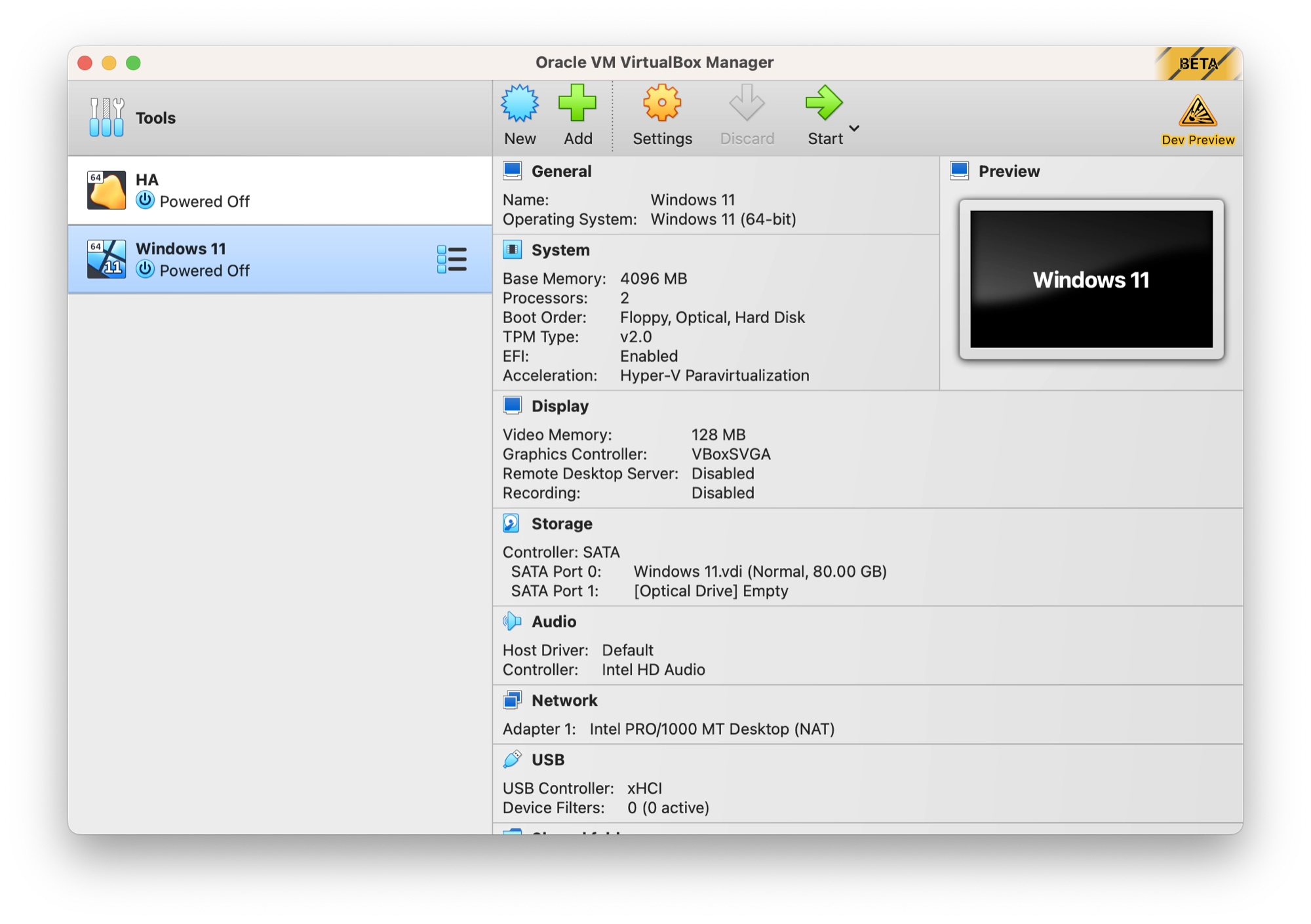
Features and Compatibility with Apple Silicon
VirtualBox offers a comprehensive set of features and compatibility with Apple Silicon. VirtualBox allows users to create and manage virtual machines, configure virtual hardware, and seamlessly run different operating systems, including Windows, Linux, and more.
Performance and Benchmarks
Performance on VirtualBox running on Apple Silicon may vary depending on the specific configuration and workload. However in my experience of using VirtualBox on Apple Silicon, the performance is very good now that it runs natively on ARM architecture.
Pricing and Licensing Options
VirtualBox is an open-source software and is available for free, making it an attractive option for users with budget constraints or those looking for a cost-effective virtualization solution.
The open-source nature of VirtualBox also means that users can access the source code and contribute to its development and improvement.
However a commercial licence must be purchased if you wish to use the guest additions tools in a commercial environment.
These additions are necessary in order to allow additional functionality between the host and guest operating system, such as the ability to copy and paste between them or share the file system.
For further information about the VirtualBox Enterprise licence, click here to visit the official website.
Pros
- Cost-effective: VirtualBox is free and open-source, making it a cost-effective virtualization solution for users.
- Feature-rich: VirtualBox offers a wide range of features for configuring virtual machines, managing virtual hardware, and running multiple operating systems simultaneously.
- Cross-platform Compatibility: VirtualBox is available for multiple operating systems, allowing users to run virtual machines on various host platforms.
- Active Community and Support: VirtualBox has a large and active community, providing resources, tutorials, and support for users.
Cons
- GUI May Displease Some: Those who prefer applications to look native to macOS may find that the GUI a little unusual looking.
- Commercial Use limitations: Those looking for a solution to use in a commercial environment may need to consider investing in a commercial licence for the guest additions tools.
Summary
VirtualBox is a feature-rich and cost-effective virtualization platform that offers compatibility with Apple Silicon. VirtualBox is a mature project and has proven to be one of the most successful virtualization solutions available.
VirtualBox’s active community and cross-platform compatibility make it a popular choice for running virtual machines on Apple Silicon-powered devices.
Official Website: https://www.virtualbox.org/
HyperKit
HyperKit is an open-source virtualization framework designed specifically for macOS. It provides a lightweight and efficient virtualization solution for running Linux containers on Apple Silicon-powered Mac devices.
HyperKit leverages the Hypervisor.framework provided by Apple, enabling fast and secure virtualization capabilities.
Features and Compatibility with Apple Silicon
HyperKit offers essential features for containerization and is compatible with Apple Silicon. It utilizes Apple’s native Hypervisor.framework, taking advantage of hardware virtualization capabilities on Apple Silicon M1 and M2 processors.
HyperKit enables the creation and management of lightweight Linux containers, allowing users to efficiently run and isolate Linux-based applications on their Apple Silicon-powered Mac devices.
Performance and Benchmarks
HyperKit has been well-received for its performance and efficiency on Apple Silicon. Linux containers running on HyperKit demonstrate good performance, leveraging the hardware virtualization capabilities of Apple Silicon processors.
Users have reported smooth and responsive operations, even with resource-intensive applications, making it suitable for development, testing, and deployment scenarios.
Pricing and Licensing Options
HyperKit is an open-source project released under the Apache License, making it freely available for users to download and use. As an open-source project, there are no licensing costs associated with HyperKit. Users can leverage its capabilities without any financial obligations.
Pros
- Native Apple Silicon Support: HyperKit leverages Apple’s native Hypervisor.framework, providing native support for Apple Silicon M1 and M2 processors.
- Lightweight and Efficient: HyperKit is designed to be lightweight and efficient, allowing for fast and secure virtualization performance on Apple Silicon-powered Mac devices.
- Open-Source and Free: HyperKit is an open-source project released under the Apache License, providing users with the freedom to use, modify, and contribute to its development.
- Good Performance: HyperKit has demonstrated good performance and responsiveness, making it suitable for various containerization scenarios.
Cons
- Linux Container Focus: HyperKit is specifically designed for running Linux containers, limiting its use cases primarily to Linux-based applications and environments.
- Limited Features Compared to Full Virtualization: HyperKit provides a focused set of features for containerization, which may lack the comprehensive capabilities offered by full virtualization solutions.
- Technical Expertise Required: Users may require some technical knowledge and familiarity with command-line interfaces and Linux container concepts to effectively use HyperKit.
Summary
HyperKit is a lightweight and efficient virtualization framework designed for macOS, providing native support for Apple Silicon. It excels at running Linux containers, making it suitable for developers and users who primarily work with Linux-based applications and environments.
With its good performance, open-source nature, and compatibility with Apple Silicon, HyperKit offers a valuable virtualization option for users seeking efficient and secure containerization on their Apple Silicon-powered Mac devices.
Official Website: https://github.com/moby/hyperkit
Best Virtual Machine Software for Apple Silicon?
In this article we have investigated the best options for running virtual machines on Apple Silicon Mac. Now we can summarize which option is best for you.
Best Premium Virtual Machine for Apple Silicon
The best premium virtual machine for Apple Silicon is heavyweight virtual machine champion, Parallels.
Parallels combines unmatched performance and a rich set of features with superb support and a large community. There is a reason why it is has been around for so long and that is due to the fact that it is the best premium option.
If you are looking for a virtual machine solution that is easy to use whilst having exceptional performance, click here to find out more about Parallels.
Best Free Virtual Machine for Apple Silicon
The best free virtual machine solution for Apple Silicon is a very close call between UTM and VirtualBox.
VirtualBox is the more mature offering and has a very large community, whilst UTM offers the best user experience with its native macOS GUI.
As both offerings are free, I would recommend trying both and seeing which you prefer. Click here to check out my in-depth comparison of UTM and VirtualBox in order to help you make the most informed decision!
Thanks so much for visiting my site! If this article helped you achieve your goal and you want to say thanks, you can now support my work by buying me a coffee. I promise I won't spend it on beer instead... 😏