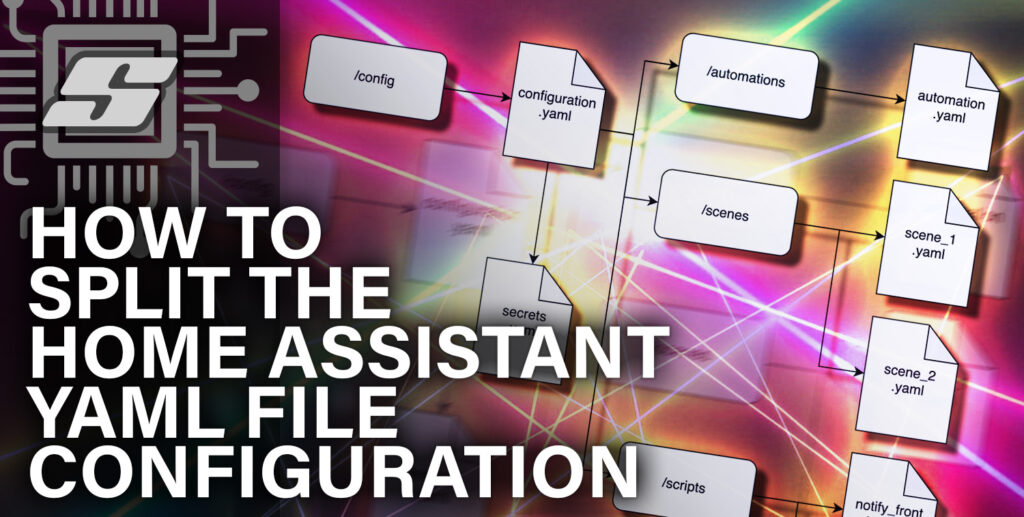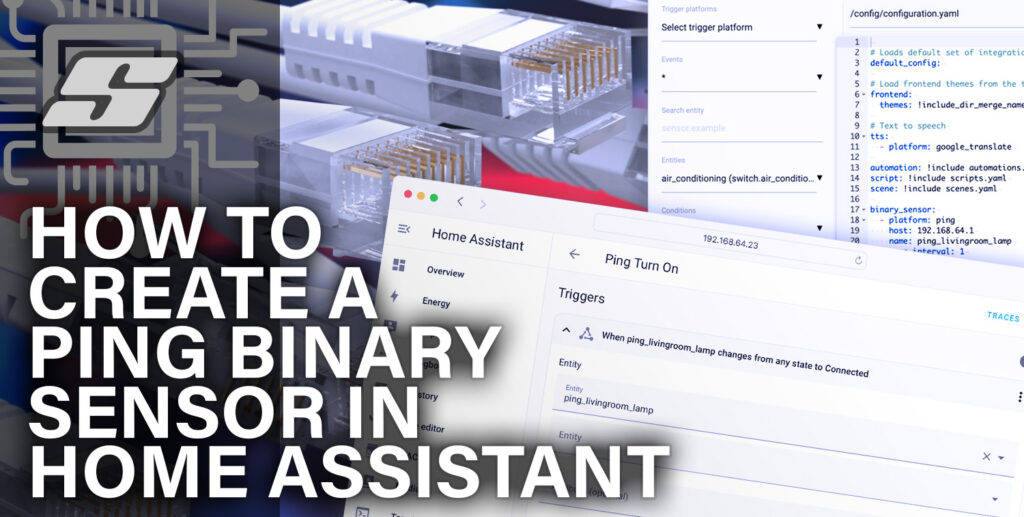Home Assistant has an official FAQ that has some useful information and you should certainly check it out. However I think they missed a few things…
This is my curated list of Home Assistant frequently asked questions, based upon coffee-powered internet research. If you think I missed something, would be great to know so drop me an email!
The Siytek Home Assistant FAQ
- Why should I use Home Assistant?
- What is the benefit of using Home Assistant?
- Is Home Assistant Easy?
- Where should Home Assistant be Installed?
- How much RAM do you need for Home Assistant?
- What sized Raspberry Pi do I need for Home Assistant?
- What is the difference between Hassio and Home Assistant?
- Why Is Home Assistant supervised?
- Can Home Assistant Work without the Internet?
- Can I run Home Assistant on an iPad?
- Can I run Home Assistant on a laptop or computer?
- Can I run Home Assistant on Mac Mini?
- What Programming Language is Home Assistant written in?
- Can Home Assistant run on Arduino?
- Is there anything better than Home Assistant?
1. Why should I use Home Assistant?
There are three main reasons why Home Assistant is such an attractive choice for your smart home control solution:
- Home Assistant is FREE: It is open source and is 100% free to download, install and use.
- Home Assistant is beginner EASY: It can be easily installed and run on something as simple as a Raspberry Pi.
- Home Assistant is FAST: It operates on your local network and does not require a cloud, which adds latency.
2. What is the benefit of using Home Assistant?
Home Assistant is rapidly developing and gaining popularity, and here are the main benefits to using Home Assistant:
- Home Assistant is 100% free to use.
- Home Assistant is an open source and community driven project with a superb support and discussion forum.
- Home Assistant does not require a connection to a cloud and can function completely independently.
- Home Assistant operates across a local area network, which results in exceptionally fast device response times.
- Home Assistant supports a huge and ever growing range of smart home devices.
- Home Assistant can be run a wide selection of hardware, ranging from the cost effective Raspberry Pi through to full sized servers.
3. Is Home Assistant Easy?
Home Assistant can be easy as well as very complicated, depending on what you want to do with it. Although over the time developers make it easier in general.
Newcomers to Home Assistant can very easily install it on a simple system such as a Raspberry Pi and get some basic automation up and running in a very short time.
At the other end of the spectrum, advanced users may set up complicated integrations in order to achieve things such as facial recognition.
The Home Assistant learning curve can be a little steep, however there are some great guides online to help you. I would recommend starting with YAML basics.
4. Where should Home Assistant be Installed?
Home Assistant should be installed in one of the following places:
- A complete self contained Raspberry Pi image installed on a Raspberry Pi.
- Within a virtual machine on a Mac, Windows or Linux System.
- A docker container running on a Linux system.
- Inside a Python Virtual Environment
5. How much RAM do you need for Home Assistant?
Home Assistant requires a minimum of 1GB RAM.
The Raspberry Pi 4 with 1GB of RAM is listed on the Home Assistant compatible devices GitHub page, therefore it serves as a good benchmark for the minimum requirement.
Beyond the minimum it really depends what you wish to do with Home Assistant and whether or not your system will be performing any further tasks.
Personally I have run Home Assistant on Raspberry Pi 4 boards as well as older Mac computers without any performance concerns.
6. What sized Raspberry Pi do I need for Home Assistant?
The 4GB sized Raspberry Pi is recommended in the official Home Assistant installation guide.
The Raspberry Pi 4 with 1GB of RAM is listed on the Home Assistant compatible devices GitHub page, which would be the minimum recommended requirement.
It is also possible to run Home Assistant on Raspberry Pi 3 Model B and B+ but 64-bit versions are recommended.
7. What is the difference between Hassio and Home Assistant?
Home Assistant is the primary name that encompases all of the elements of the Home Assistant ecosphere:
- Home Assistant Core – the main Home Assistant program.
- Home Assistant Supervisor (Hass.io) – a program that manages the Home Assistant installation.
- Home Assistant Operating System – a minimalistic operating system optimised for running Home Assistant
Hass.io was the previous name given to the Home Assistant supervisor, which has now been depreciated.
There is no difference between Hass.io and Home Assistant because Hass.io was simply one of the main components of the Home Assistant ecosphere as a whole.
As Hass.io is now depreciated, it should instead be referred to as Home Assistant Supervisor.
8. Why Is Home Assistant supervised?
Home Assistant does not need to be supervised, however due to the complexity of the whole system it is advisable to use the supervisor in order to maintain and manage all of the different packages that are required in order for everything to work correctly.
Quite simply the use of a supervisor makes the user experience for beginners and those of us who are not developers a whole lot more easy and pleasurable!
9. Can Home Assistant Work without the Internet?
Yes Home Assistant can work without the internet. In fact one of the main benefits of Home Assistant is that you are not tied to a cloud which must be accessed over the internet.
Although cloud networks certainly have a lot of benefits, there are some distinct disadvantages when using cloud networks with smart homes.
- Cloud networks drastically slow the network response. Can you imagine switching a light switch, only to have it send a signal to a Chinese server and then the Chinese server commanding your light to turn on, not to mention the delay associated with that?!
- If the cloud is ever deactivated due to a myriad of possible reasons, such as the host company going bankrupt, expect your associated cloud-based smart home devices to become expensive paperweights!
Home Assistant can run completely independently. If your internet goes down, rest assured that your smart home will still be functioning without trouble!
The only exception to this is that any remote devices such as your mobile phone with the Home Assistant app, or any internet based services such as Telegram will cease to function in the event of a blackout.
This does not mean that Home Assistant will stop working. It simply means that these remote devices will not be able to communicate with Home Assistant until the internet connection is restored.
10. Can I run Home Assistant on an iPad?
Under normal circumstances, Home Assistant does will run on an iPad, at least not the Home Assistant server.
It is however possible to access Home Assistant on an iPad simply by pointing your browser to the Home Assistant address. You can also use the Home Assistant iOS mobile app.
With that said there is bound to be some hackers that manage to shoehorn Home Assistant on to an iPad! Linux on iPad anyone?
11. Can I run Home Assistant on a laptop or computer?
Yes you can run Home Assistant on a laptop or computer. There are various ways to achieve it for Linux, Windows and Mac based operating systems:
- Home Assistant supervised can be installed on Mac using a UTM virtual machine.
- Home Assistant Core can be installed natively on Mac using a Python Virtual Environment.
- Home Assistant supervised can be installed on Windows using a virtual machine.
- Home Assistant supervised can be installed on Debian Linux.
12. Can I run Home Assistant on Mac Mini?
Yes, Home Assistant can be run on Mac Mini.
If you wish to run Home Assistant supervised on Mac Mini then it would be advised to use a UTM virtual machine as shown in this tutorial.
If you want to install Home Assistant Core only, it is possible to install it natively using a Python Virtual Environment as shown in this tutorial.
13. What Programming Language is Home Assistant written in?
Home Assistant is written in the Python programming language.
It also includes elements of Shell script and Javascript, as per the official Github page.
14. Can Home Assistant run on Arduino?
No, unfortunately Arduino does not have enough processing power and resources to run Home Assistant.
It is however possible to integrate Arduino with Home Assistant and you can read more about how to do it in this guide.
15. Is there anything better than Home Assistant?
There are many alternatives to Home Assistant and whether or not they are better is really a matter of opinion. It depends what you are trying to achieve.
It is possible that openHAB provides pretty direct competition to Home Assistant, although I have not had the pleasure of testing it myself.
If you are interested in whether or not openHAB is better than Home Assistant, perhaps you would like to give it a try! Alternatively you can check out this comparison before you decide.
Thanks so much for visiting my site! If this article helped you achieve your goal and you want to say thanks, you can now support my work by buying me a coffee. I promise I won't spend it on beer instead... 😏