New to Home Assistant and looking for some great advice? Not so long ago I was also new to the platform and those initial pitfalls are still fresh in my mind!
Now I am comfortably past the initial learning curve I can safely say that once you master Home Assistant, it is truly a marvelous platform to use for your home automation and well worth the time to master!
Home Assistant has a steep initial learning curve, particularly if you are not technically adept.
It is impossible to configure without writing at least the most basic YAML and there are some quirks to it that can baffle new users. So I am taking the time to write about the top 5 mistakes Home Assistant newcomers make, so you can avoid them!
- YAML Formatting & Spacing
- Following old advice
- Running before walking
- Not using Tasmota or ESPHome
- Not backing up the config
1. YAML Formatting & Spacing
The number 1 cause of Home Assistant headaches comes down to YAML formatting. YAML is a markup language that is sensitive to spacing, this means that you must ensure the formatting is correct to avoid syntax error.
Follow these top YAML tips to ensure that your configuration files are correct.
- YAML should be structured using spacing. Elements should be indented with two spaces. The use of tab is prohibited.
- Comments can be added using the hash (#) symbol. They can be placed anywhere in the line and the comment applies until the end of the line.
- Lists are denoted by a hyphen (-) character.
- Text strings do not have to be quoted, but can be quoted with either single or double quotes. In double quotes special characters can be represented using a backslash (\) to escape them.
- Variables are represented with an exclamation mark at the beginning such as !variable.
If you are new to Home Assistant, make sure you check out my beginners guide to using YAML in the Home Assistant configuration. You can also check out the official Home Assistant YAML guide.
2. Following old advice
At the time of writing Home Assistant is a complex and sophisticated system that is in its infancy. The speed in which the development occurs is incredible with constant updates and improvements.
There have been some major changes along the way, such as the introduction of Hassio, which then changed to Supervisor and confused a lot of people!
The end goal is to make Home Assistant as user friendly as possible, but such major changes have led to many out-dated tutorials and resources.
I am not saying that you should ignore a tutorial from 2018 as you may still find value in older information. However be aware that there is plenty of out-dated information that just will not work with more modern versions of Home Assistant.
It is both a blessing and a curse the speed in which Home Assistant is developing. I don’t think I have ever known open source software to develop so quickly!
On one hand is it awesome to have many new features being presented often, bugs being fixed regularly and for things to be becoming ever-more user friendly.
However that can make it very difficult to find accurate information because it can go out of date so quickly!
I can tell you firsthand that it is very difficult as an author to keep on top the speed in which things develop!
My advice would be don’t be deterred from using older information, it can have some use but just be aware that some tutorials might require a little ‘out of the box’ thinking and additional research.
If you can find a more up-to-date article, great! But if not then persevere with your search for information because it is certainly worth it.
Also don’t hesitate to contact the community. Found an outdated tutorial that doesn’t work? Contact the author!
Not only will you be helping to get the information updated for the next person, you may even get some expert advice in how to get things to work!
I am always very grateful when users of my site contact me to discuss something that doesn’t work and I will always try to help where possible. 🙂
3. Running before walking
When you first get started with Home Assistant it is very tempting to “run before you can walk.” There are so many integrations available and many of them no auto detect on initial install.
It is likely you will be presented with a large array of information just from your mobile phone when you first install Home Assistant. Therefore it is tempting to try to make complex automation right away.
My advice here would be to start out with the most basic configuration.
Learn how to add a simple light or switch integration to the configuration file first. First create a simple group, script or automation that links a lamp to a switch. Don’t try and run before you can walk!
4. Not using Tasmota or ESPHome
This will not be relevant to everyone but if you are starting out and looking to buy some smart home devices, you will have surely seen the cheaper chinese products on Amazon. Perhaps you already own some of the Tuya or MagicHome devices.
One of the strongest benefits of Home Assistant is that it is designed to be a secure platform that runs locally. Many smart home automation enthusiasts believe that the cloud is unnecessary.
This is not to say that the cloud should not be used at all. It offers some huge benefits when linking external services such as Twitter and Telegram to your Home Assistant system.
However if you are using products based on the Tuya smart life platform, your smart devices will be reporting information back to Tuya HQ.
In my opinion there is absolutely no reason that a smart home product needs access to the internet. Control can be kept completely local, improving security and performance.
The solution if you have Tuya or MagicHome devices is to flash the Tasmota firmware on to them, giving complete local control to these devices.
5. Not backing up the config
Hard drives fail, electronics break, humans screw up computers. It is essential that you backup your Home Assistant configuration. First and foremost you should take regular snapshots of your system so that you can restore your configuration if necessary. This is useful if you make changes that break Home Assistant.
Make sure you install Samba so that you can access your files on a remote computer. You can then make a backup of the snapshot files to your chosen location.
I also make backups of individual files that I plan on editing. Simply copy them to your desktop using Samba and if you screw up your config you can just use Samba to restore the file.
You can also create an additional backup to Github, which can also be useful if you need to share your configuration either for helping others or to get help with something. Just make sure you use the secrets.yaml file!
What next?
So now you are a little bit wiser to some of the pitfalls a new Home Assistant user may encounter. I would recommend installing Home Assistant and diving right in, it is the best way to learn!
If you are new to Home Assistant than start with the YAML beginners guide. Then progress to basic automation and scripting.
For further reading you can check out some of my other awesome Home Assistant tutorials! The initial learning curve can be challenging for a new user, but stick with it because Home Assistant is awesome and it’s totally worth it!
Thanks so much for visiting my site! If this article helped you achieve your goal and you want to say thanks, you can now support my work by buying me a coffee. I promise I won't spend it on beer instead... 😏

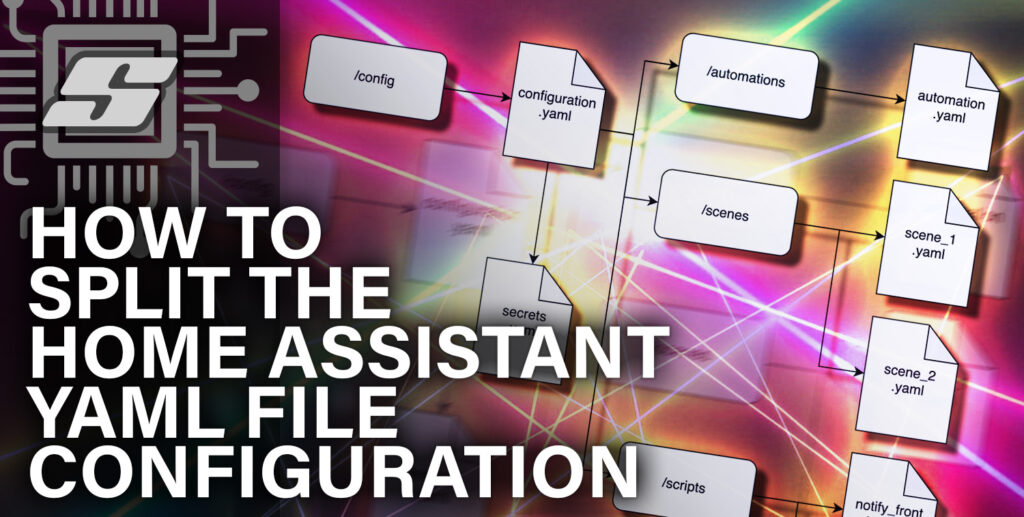

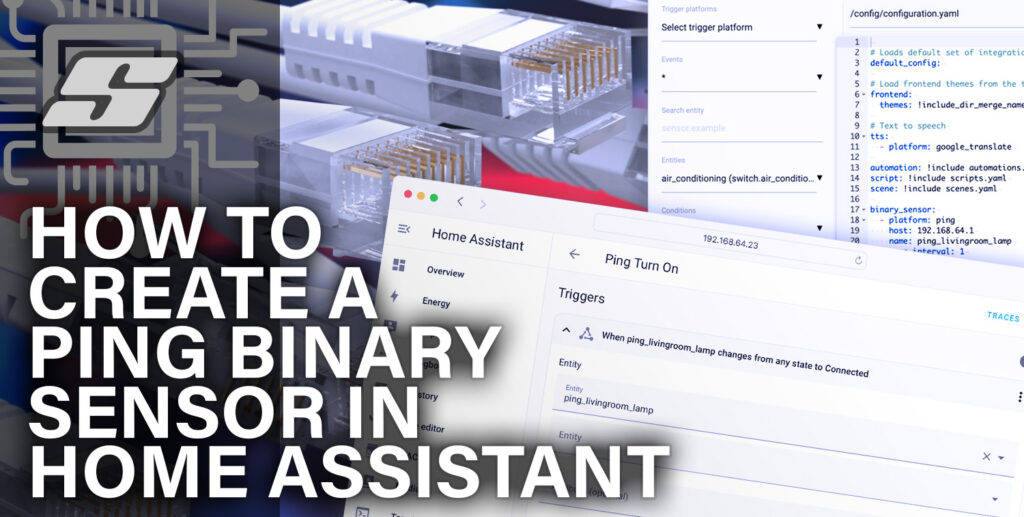
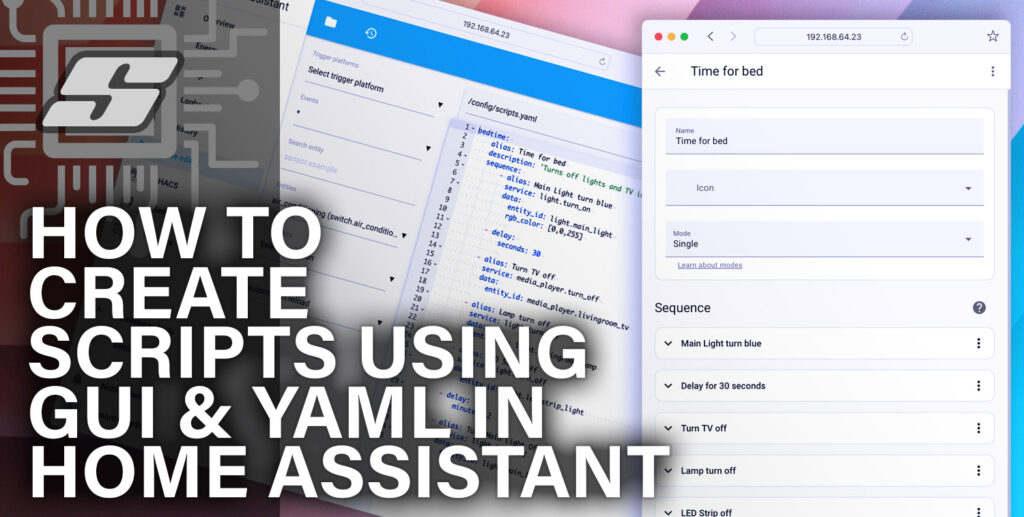
You may want to add SSH and the Hassio to Google drive backup as early items to add as a must have. The SSH / web terminal allows access via command line. This is needed to run many commands if Lovelace doesn’t load. The back automates backups to your Google drive which allows complete recovery. Also, at all cost, avoid going down the “Rabbit Hole”. A lot to learn and very easy to get distracted.
Yes the SSH add-on is a great idea, easy to forget that this functionality requires an add-on! Thanks also for the other tips, I would like to keep improving the content here, so feedback is greatly appreciated.
Is there anyway to get a notification from your site when a reply is written or you have added new docs?
Yes certainly, there are several ways:
i) Each blog post is automatically posted on Twitter, so you can follow the site there @Siytek
ii) I manually post each new blog post to Instagram too @siytek (it sucks that their API no longer supports autopost)
iii) You can use RSS: https://siytek.com/feed
All social media links are up in the top right-hand corner via their respective icons.
If you are not using those social media channels then for RSS I would recommend the Feed Reader extension in Chrome. It is a great way to monitor when sites are updated as most sites have an RSS feed. I monitor quite a few websites of interest with RSS as well as use the RSS feed from this site to automate things such as posting to Twitter.
I plan to add email subscription and possibly browser notifications here soon but the site is still very young and my focus now is on publishing great content 🙂
I just started following you with Twitter. I believe other sites send out email notifications rather than having to link to something else.
Superb, thank you for the interest Bill and I have also followed you back. Email subscription is definitely in the plan for this site but it takes a little more resource to implement than a simple auto-poster for social media. I hope to have it live in around 1-2 months 🙂