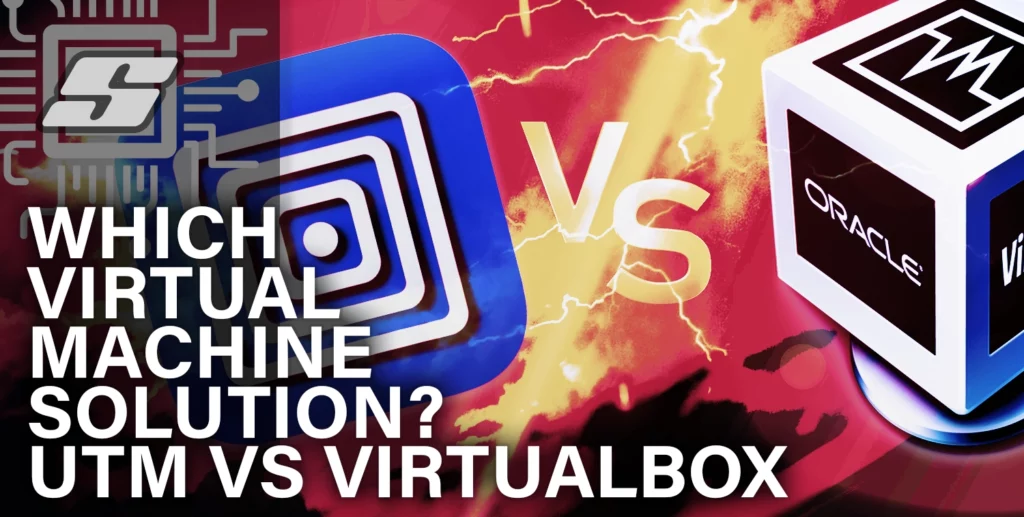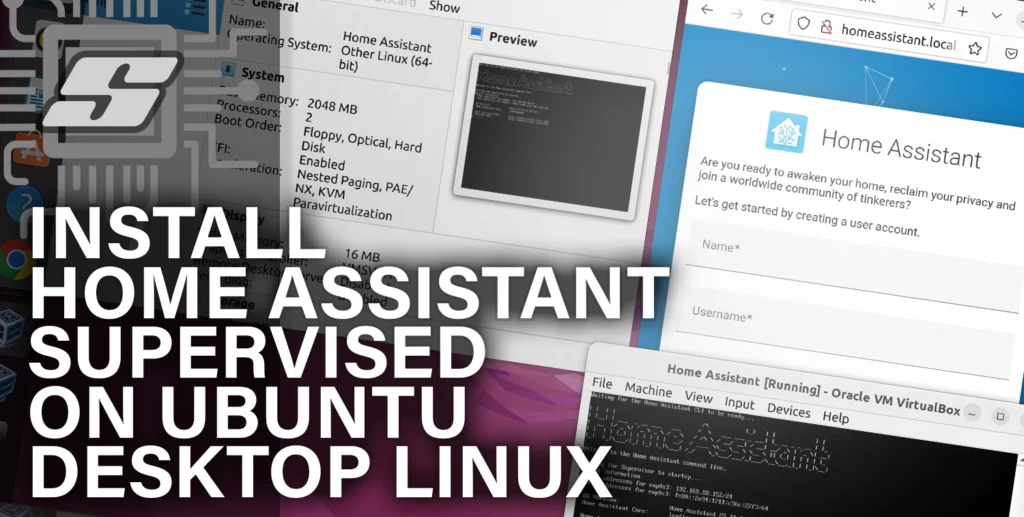How to Make a macOS Desktop App: Beginners Start Here
If you want to design and make your own application for macOS but you are not quite sure where to begin then you are in the right place! This article […]
How to Make a macOS Desktop App: Beginners Start Here Read More »