Tasmotzier is still the best way to flash Tasmota in 2022. It is more feature-rich than the online flasher and way more simple to use than the command line flashing tools!
However there is a caveat for Mac users. You still need to use the Terminal to launch Tasmotizer, which does not always work for everyone, especially for newer versions of Mac OS (such as M1 Macs with Monterey).
Even for those who dare venture into the two dimensional world of the terminal and actually get it to run, it can be cumbersome when compared with the alternative of having a slick and simple app in the applications folder.
Well fear not! I decided to make it even easier for my fellow Mac users by packaging up Tasmotizer into a neat little app. Simply download the Tasmotizer app here and run it, no terminal necessary!
UPDATE for 2022 Now tested and working on Mac M1 with Monterey 12.4!
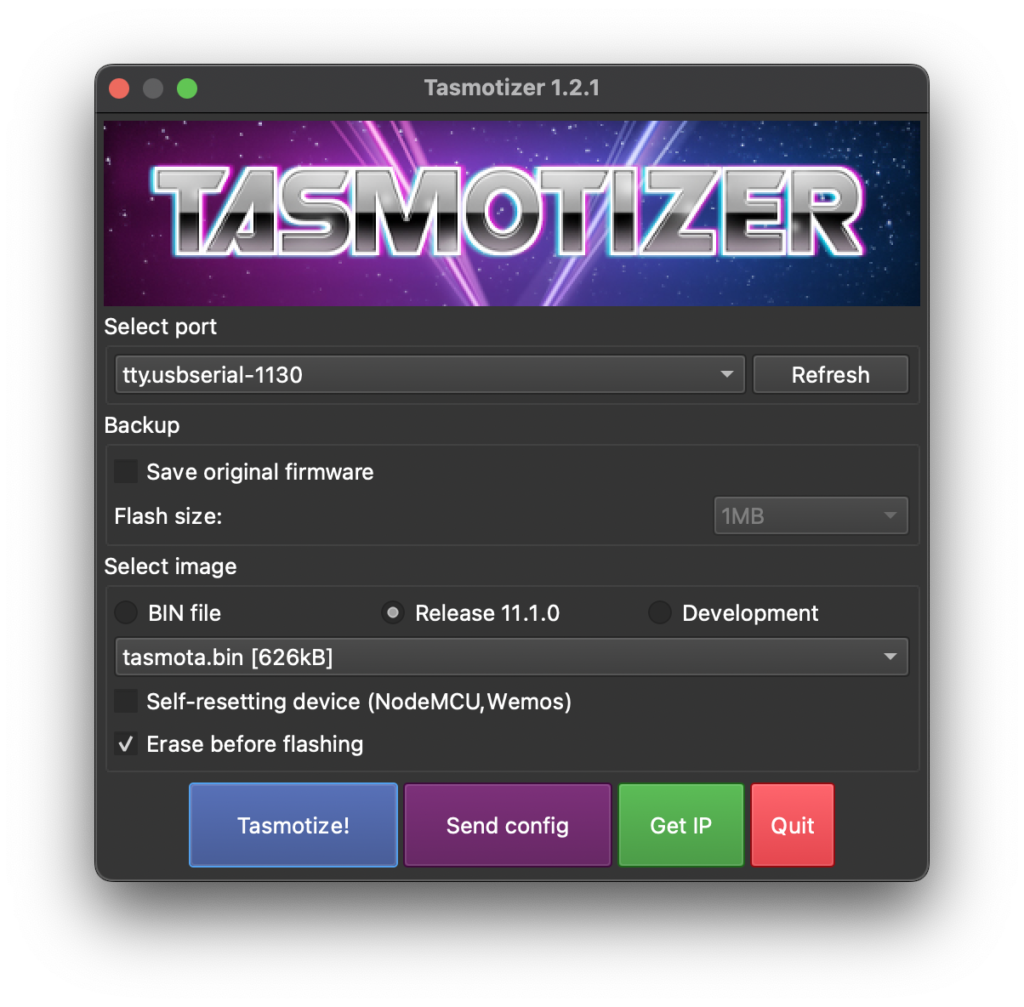
Download FREE from Siytek.com:
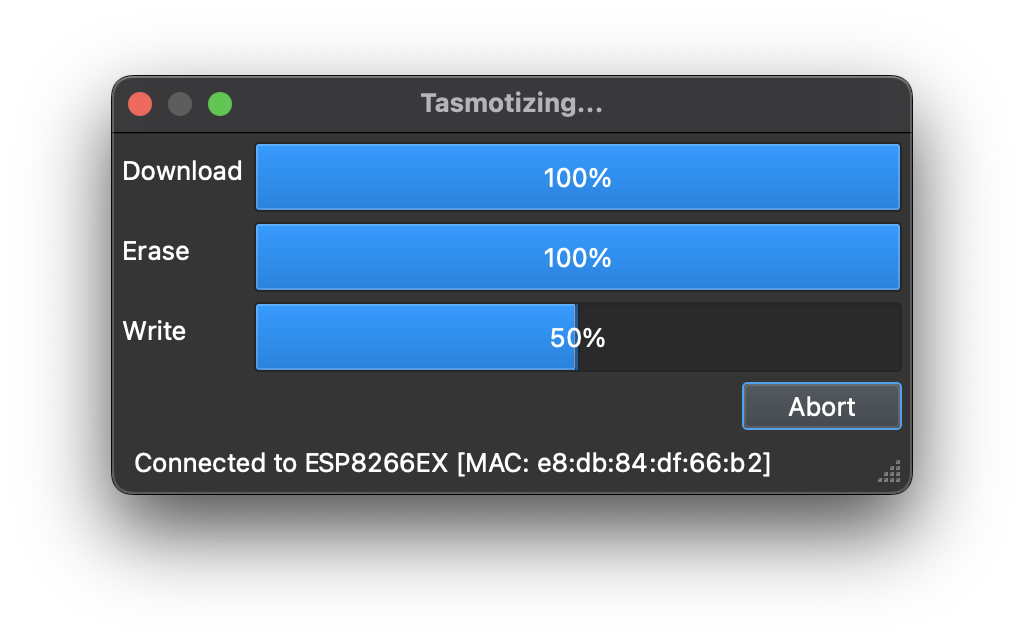
Problems Running Tasmotizer? Kick Gatekeeper’s ass
You may run into some problems with gatekeeper as this software is homebrew and not listed as built by a recognised developer.
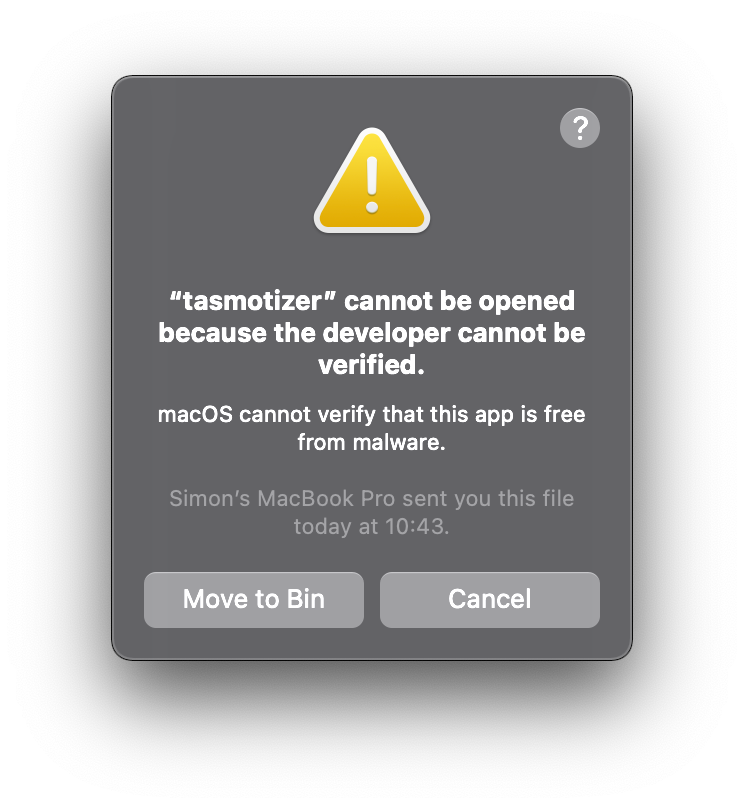
If you encounter this error, firstly just click cancel to close this window. Next goto Settings > Security and Privacy on the main settings menu.
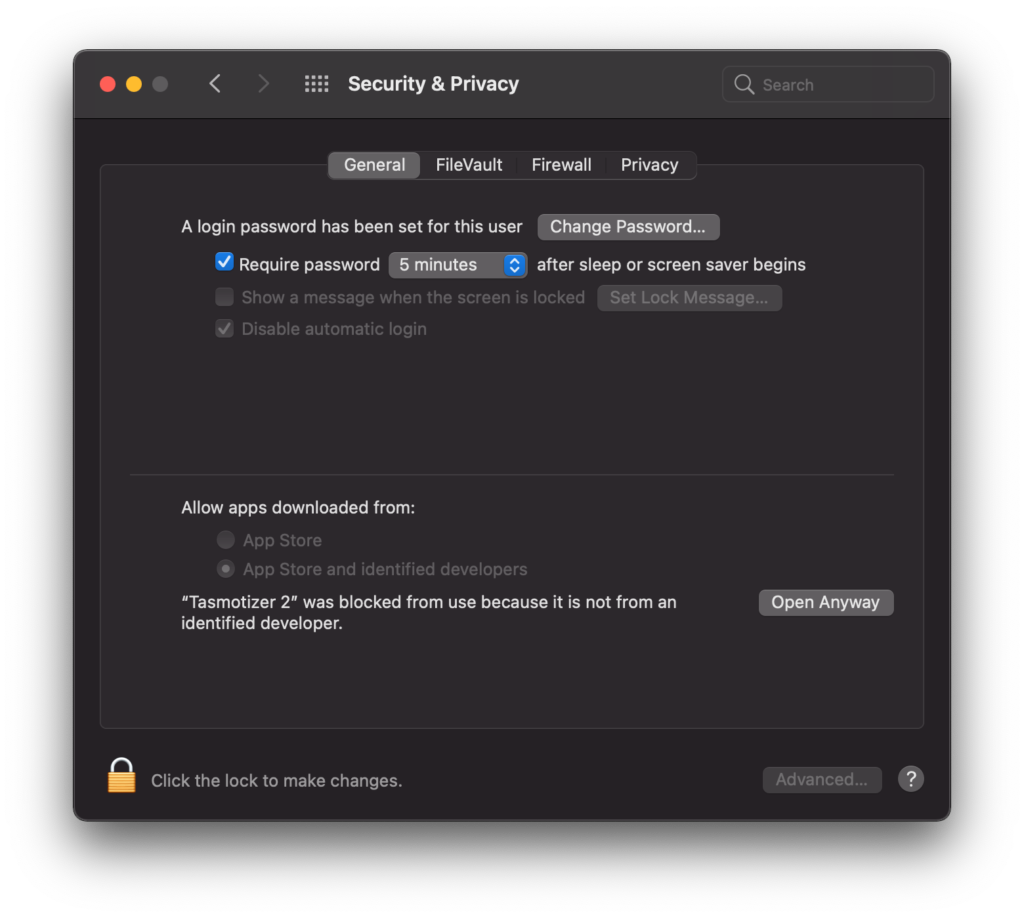
At the bottom you will see the note about Tasmotizer not being from an identified developer, just click Open Anyway and Tasmotizer will open. You should only need to do this once, then Tasmotizer will work normally.
Gatekeeper is great for protecting run of mill users from malware but if you are flashing stuff with Tasmota then it is likely you are smart enough with computers not to need it.
For us the Gatekeeper is just a nuisance. You can disable it all together with a simple terminal command and you won’t be inconvenienced again when trying to run downloaded apps.
Whilst You Are Downloading…
My Tasmotizer Mac OS X build is completely free. However if you wanted to say thank you, feel free to go ahead and buy me a beer 🙂

You can view and download the original source at Github. Tasmota binary files can be downloaded here. The official Tasmota documentation can be found here.
Once you have downloaded the file, go ahead and read the full tutorial on how to flash devices with the Tasmotizer.
Alternatively why not check out one of my other Tasmota flashing tutorials.
- How To Flash Sonoff Tasmota With An Arudino Uno And ESPTool
- How To Setup Tasmota MQTT Auto Discovery For Home Assistant
- How To Flash ESP Devices With Tasmota Using Rasberry Pi
- How To Flash Tasmota On A Wemos D1 Mini With Mac Or Linux Terminal
- How To Flash Tuya Devices With Tasmota Over The Air Using Ubuntu
Thanks so much for visiting my site! If this article helped you achieve your goal and you want to say thanks, you can now support my work by buying me a coffee. I promise I won't spend it on beer instead... 😏


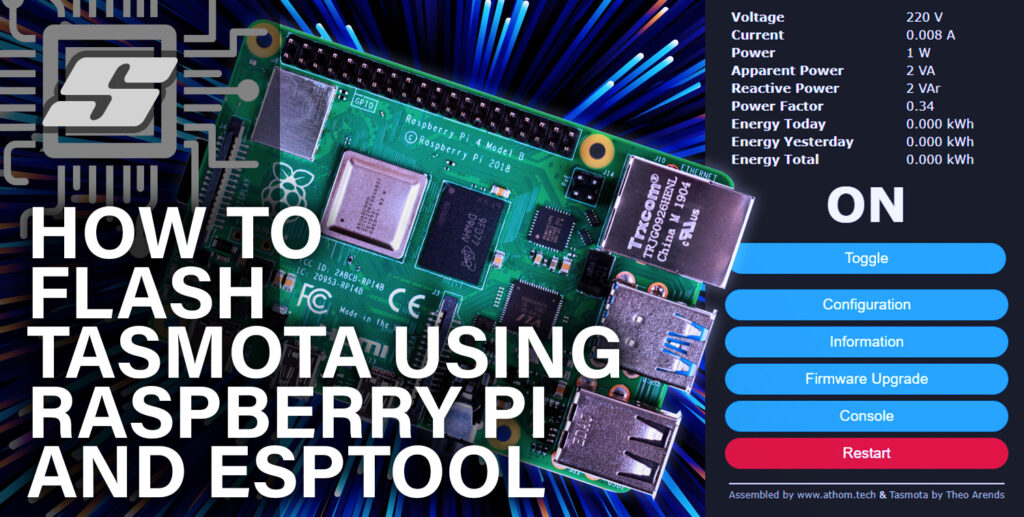
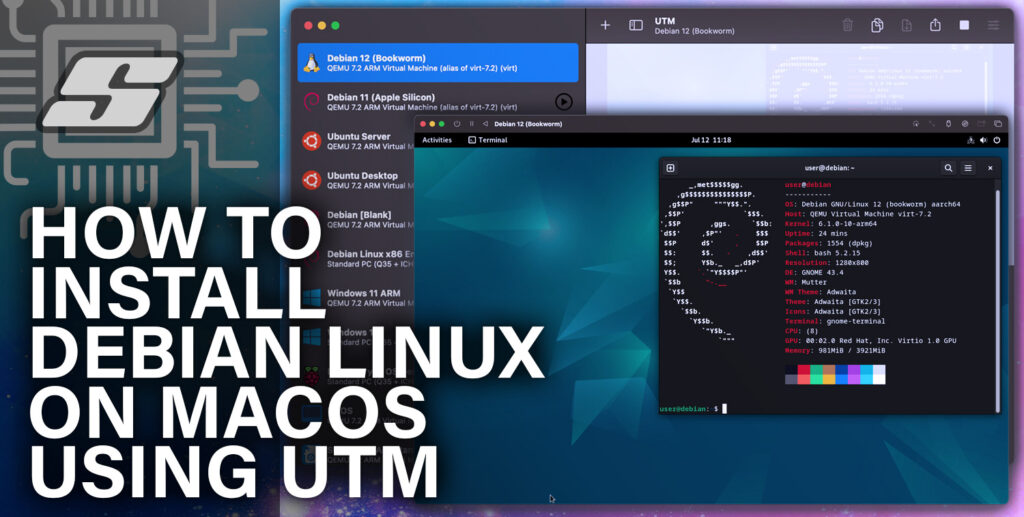

Thank you for porting tasmotizer to mac! It was easy to setup and worked the first time to flash my devices!
Hi Josh, great to hear it worked for you and thanks for visiting!
Hi,
I have downloaded the DMG file for Mac and keep getting this error “no mountable file systems”. Any ideas?
Thanks
CJ
Hi CJ, did you try re-downloading the file? Perhaps this could help… https://deciphertools.com/blog/2017-10-02-no-mountable-file-systems/
Pingback: Tasmotizerise Your Sonoffs | Last Gentleman In Town
Thanks for the application! Any way to get V1.2?
Hey John, I didn’t spot that a new version was out, i’ll build the new version and make the download available as soon as I get chance
is there a fix for the M2 chip and OS Ventura ?
Sorry, it’s working with my Mac. I tried again,I don’t know what happened at the first time…..
Hi Christoph, I have not switched to Ventura yet, it’s on my to-do list. You should be able to use Chrome as an alternative, see here… https://tasmota.github.io/install/